Google Ads recommendations hog precious real estate on the crammed ad manager dashboard. Google shows you an optimisation score flanked by a series of recommended changes. The idea is to supposedly help you improve the performance of your ads and optimise your ad spend.
But are they actually helpful? Is there more to it than what meets the eye? The optimisation score given by Google is a measure of how well your ads are performing. The recommendations, according to Google, are meant to help you improve your score. In theory, this is a great idea. However, in practice, the recommendations are often not very helpful.
Today, we will speak about what the recommendations are, what they are not, and how to use them effectively.
What are Google Ads recommendations?
Google uses a mix of AI and Machine Learning algorithms to give you recommendations for your ads. The recommendations are based on what Google perceives as best practices for optimising your ads.
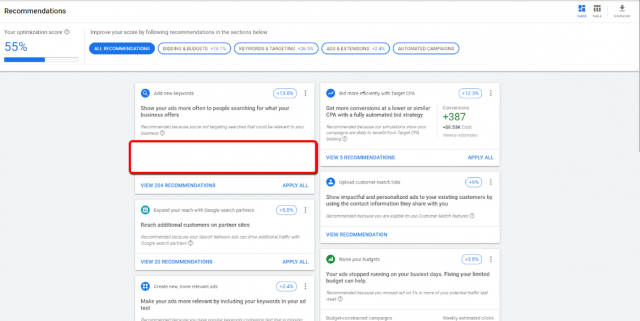
They appear as a list of items that you can act on. For instance, you might be recommended to:
- Increase your daily budget
- Create new ads
- Target a different audience
- Improve your ad copy
- Change your bid strategy
- Add new keywords
Log in to the Google Ads manager and check the optimisation scores. Poor scores mean that you’re going to see a lot more recommendations. That’s because the recommendations are closely linked to the optimisation scores.
On the contrary, you’ll see few recommendations if your campaign scores are high. A look at our PPC Marketing account will show you very few recommendations. Our team has everything under control and our client ads are doing exceptionally well. That’s why you should always work with a skilled PPC team. But anyway…
What Google Ads recommendations are not
The first thing you need to understand is that the optimisation score is relative. It is not a guarantee of better performance. They are based on Google’s interpretation of best practices. This works sometimes. But not always.
Besides, what you see as recommendations may or may not be relevant to your specific situation and business. They might even be counterproductive. For example, Google might recommend increasing your budget. But all you might need is better keyword research and ad copy.
You also cannot necessarily trust the optimisation score that Google gives you. The score is based on a number of factors. Some of these you have no control over. As such, the score might not be completely accurate.
How the optimisation score is calculated
Google has never been very forthcoming about how the optimisation score is calculated. But we can make some assumptions based on what we know about Google’s algorithms.
The score is a measure of how well your ads are performing. It takes into account factors such as click-through rate (CTR), conversion rate (CVR), and average cost-per-click (CPC).
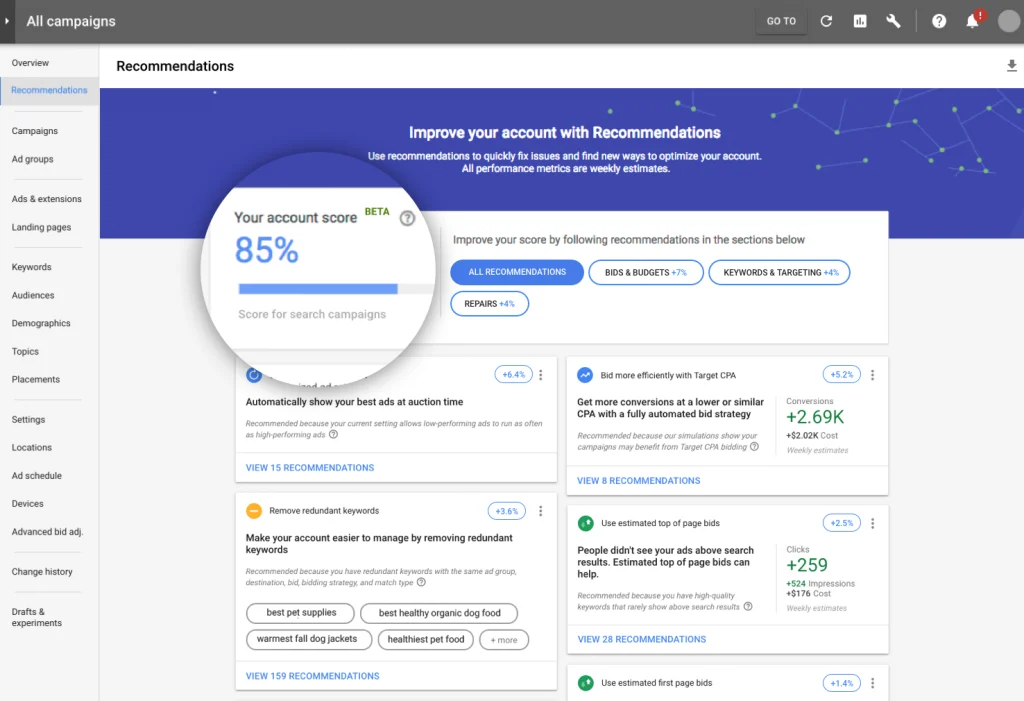
The score is also adjusted for the quality of your traffic. This is based on factors such as the historical click-through rates and conversion rates of your ads. Google also looks at how well your ads are aligned with the interests of the people who see them. This is called ad targeting.
The optimisation score is not just a measure of your current performance. It’s also a predictor of how well your ads might perform in the future.
Do low optimisation scores mean that the campaign is leeching money?
A lot of businesses log in to the Google Ads manager and get alarmed. That’s because sometimes scores may be as low as 51% (hypothetically). This gives them jitters. They start to think that the campaign is leeching money. Many reach out to us urgently. Some even ask us to shut the campaign down.
But the score doesn’t paint the complete picture. As we’ve mentioned earlier, the optimisation score is relative. We have seen campaigns with a score of 51% generating a 100% ROI. On the other hand, we have also seen campaigns with 100% scores struggle to break even.
In other words, the score is not gospel. It should be used as one of the many factors to help you make decisions about your campaigns.
Which Google Ads recommendations might be helpful
Google wants you to believe that their recommendations are gospel. If you don’t follow them, your campaign will surely suffer.
This may be true for some of the recommendations. But it’s not always the case. You should have a good understanding of your business. Secondly, you should know how Google Ads work. Then you can safely ignore some of their recommendations without any negative effects.
That said, these are some of the recommendations that have actually worked for us over the years:
Google Ads extensions
Google Ads extensions are a great way to improve your click-through rate (CTR). They are also a great way to increase your conversion rate (CVR). Also to lower the average cost-per-click (CPC).

There are a number of different extensions that you can use, but we’ve found the following three to be the most effective.
1. Sitelinks Extensions
2. Location Extensions
3. Call Extensions
If you’re not using extensions yet, then go for it. This is one Google Ads recommendation that we wouldn’t neglect. It’s easy to set up and it can really help your campaign.
Google Ads bid strategies
Google Ads bid strategies are one of the most important aspects of a Google Ads campaign. The wrong bid strategy can quickly eat into your budget and leave you with little to show for it.
On the other hand, the right bid strategy can help you save money. At the same time, it will also increase your click-through rate.
There are a number of different bid strategies that you can use, but we have found the following two to be the most effective.
1. Manual Bid Strategy
2. Target CPA Bid Strategy
Adding audience segments
We have found audience segments to be helpful on occasions. Segmentation allows you to target people who are more likely to be interested in what you have to offer.
This can be done by adding various targeting criteria. If done correctly, audience segmentation can help you improve your campaign performance.
Negative keyword conflicts
Negative keywords are very important in any Google Ads campaign. They allow you to exclude keywords that are not relevant to your business or products.
But conflicting negative keywords can prevent your actual keywords from showing up in the search results. This can lead to a decrease in traffic and lower conversion rates.
Which Google Ads recommendations can be overlooked
Applying every recommendation that Google gives you is not always the best course of action. In fact, you might be handing over the chicken coop to the fox if you do.
Here are some of the recommendations that we have found to be less than helpful:
Budget increases
Every now and then, Google will recommend increasing your budget. Increasing your budget might be a good idea at times. But blindly following their recommendation can be costly. We have seen advertisers inadvertently drain their month’s ad budget overnight.
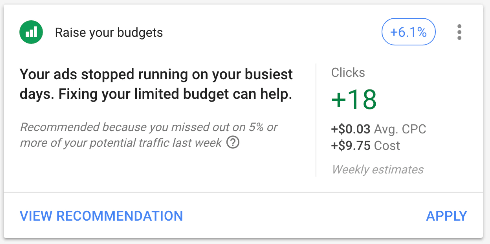
In some cases, you might not need to increase your budget at all. In other cases, you might only need to increase it by a small amount. That requires constant monitoring. So, don’t click on the “recommend budget increase” button without thinking it through.
New keyword additions
Google also recommends adding new keywords to your campaign on a regular basis. This is a good idea in theory. But it requires careful review. Most of the time we have seen poor keyword suggestions in the recommendation list.
We never add a keyword to our campaign without carefully reviewing it first. That means checking the search volume, competition and other factors. So, don’t add every new keyword that Google recommends.
Adding search partners
Search partners are websites that show your ads along with the search results on their websites. Google has a list of websites that it considers to be search partners.
Adding your website to this list may lead to increased traffic and conversions. However, it’s a grey area. Search partner website performance can vary extensively. Sometimes, it can eat into your budget while delivering poor-quality leads.
How to use Google Ads recommendations effectively
Every business running a paid ads campaign wants its ads to be as effective as possible. That’s why it’s important to take advantage of the Google Ads recommendations that are offered.
However, blindly following all of their recommendations can backfire. We recommend using the following tips to make sure you’re getting the most out of their recommendations:
1. Use a mix of manual and automated bid strategies
2. Add audience segments, but use them cautiously
3. Use negative keyword conflicts to your advantage
4. Don’t add new keywords without careful review
5. Consider adding search partners, but do your homework first
Conclusion
Google Ads is a powerhouse that can help you achieve your business goals. However, it’s important to be aware of the different types of recommendations that Google Ads can make to your account.
This is where a skilled PPC Marketing team can make all the difference. Rockstar Marketing handles paid advertising campaigns across platforms like Google, LinkedIn and Facebook. We know how to optimise your campaign to ensure that you’re getting the most out of your investment. Contact us today for a free consultation!



0 Comments