No one can deny that Google Ads is one of the most effective paid digital marketing platforms on the Internet. Not only can it help established businesses to drastically grow and gain exposure, but it can also help new businesses to build a brand image from nothing.
To deliver a complete advertising experience, Google has included a number of extensions that people or businesses can add to their ads. Those extensions can help them stand out from the rest of the herd in search engine results pages (SERPs).
Ad extensions can either be manual or automated. Our focus today is mainly going to be on automated extensions, their benefits, and how you can disable them. Keep reading for more.
Benefits of ad extensions

Before we get into the different types of Google Ads automated extensions, let’s briefly discuss some of their benefits. Please note that these benefits aren’t exclusive to automated extensions but rather to all kinds of extensions:
Additional information
Ad extensions can act as means of providing users with additional information that you might not be able to or should not include in your ad copy. The numerous ad extensions offered by Google, both automated and manual, allow you to organise bits of important information in a way that is attractive and easy to read.
Adds authenticity
Ad extensions such as the location of your business or your phone number will make the ad look more authentic. And there is probably nothing more important than looking authentic in the world of digital advertising.
Indeed, people will treat barebone ads as suspicious at times, and ad extensions can help you to avoid such a fate.
Improve CTR
When your ad offers more information than the competition, users will feel more incentivised to click on it, improving your click-through rate (CTR) in the process. For instance, if a user is looking up a shop that sells a certain product that they need, they are more likely to click on an ad that features a ‘locations’ extension. See more on this below.
Improve your ad rank
Since having ads extensions up has long proven to improve your CTR and relevance, it will positively affect your quality score. Such an improvement will eventually pay off by impacting your ad rank in a good way.
Google Ads automated extensions

Before we get into the different kinds of Google Ads automated extensions, it’s important to first explain one thing. All automated extensions are enabled for your Ads account by default. Of course, you can turn them off manually.
We’ll touch upon how you can disable them later on. For now, let’s discuss the current automated ad extensions that are available on Google Ads:
Dynamic callouts

Dynamic callouts are snippets of text that show up under your ad, which Google considers to be relevant to the user doing the search. For example, you run a maintenance business, and you’re advertising it on Google. Expect the dynamic callouts to include benefits such as “certified technicians”, “20 years of experience”, etc.
Of course, Google won’t be pulling this information out of thin air. Instead, they will rely on bits of information found in the copy of your landing page. This means that if you are going to rely on this automated extension, you should always make sure that the messaging on your landing page is fully updated and relevant.
Dynamic structured snippets
Similar to dynamic callouts, dynamic structured snippets showcase bits of details about your website that are non-clickable. The content of these snippets, according to Google, reflects “categories of content found on your site”.
Of course, like callouts, Google will try its best to match the category included with the search query made by the user. The most obvious advantage of these snippets is the fact that your ad can provide more details about your product, service, and more.
Dynamic sitelinks

As the name suggests, dynamic sitelinks are bits of clickable text that redirect users to pages on your website (excluding the ad’s main landing page, of course).
These sitelinks are a great way of highlighting popular or important pages of your website, such as your latest blog, your ‘About Us’ page, and more.
However, that’s not the end of it. Dynamic sitelinks are dynamic because they pull whatever links deemed relevant to the search query that was made by the user. Google skims through your most popular organic search results as well as the copy of your pages to determine which works and which doesn’t.
Automated location extension
This extension is one of the newest additions to Google Ads’ automated extensions. As the name suggests, this extension displays your business address, a map to your exact location, or the distance to your business.
Google utilises data from your GMB account and relays it to your Google Ads account to make this extension available. If you haven’t already linked these two accounts together, Google will try to create a link request between the two.
Automated app extensions
Automated app extensions allow searches to either download or open your app (if your ad is related to your app). Unsurprisingly, this ad extension will only show for searches made using a mobile or tablet device.
Seller ratings
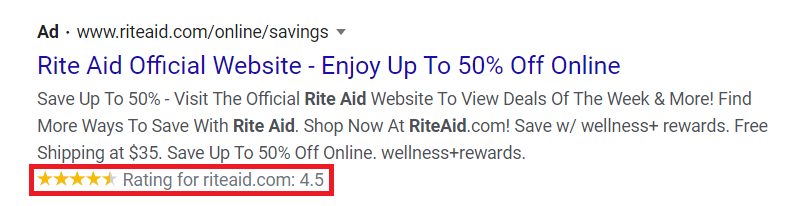
Seller ratings are only available as automated extensions. In other words, there isn’t a manual equivalent to them. Google gathers ratings from what they deem to be “reputable sources”.
The ratings are set on a scale of 1 to 5 stars. They’re an indication of the quality of the consumers’ experience with your business. Google will make sure to only include seller ratings that are somewhat related to what is being advertised in the ad.
For these extensions to work (show up below your ad), you need to have a minimum of 150 unique reviews. Furthermore, the reviews should have an average of 3.5 stars or higher.
The major benefit of this extension is the fact that it acts as evidence of the quality of your services, products, or even business. According to Trustpilot, a leading user-review platform, nearly 9 out of 10 consumers around the world go the effort of reading reviews before making a purchase.
So, with decent user reviews being displayed right under your ad, expect higher click-through rates (CTR) than usual. However, this extension has a drawback, an obvious one. If you have mediocre reviews, you don’t want them showing. For some people, anything below 4 stars is unacceptable.
Consumer ratings
This is yet another automated extension with no manual equivalent. Consumer ratings are the product of consumer opinion that Google Ads collects using Consumer Surveys. These surveys appear for self-identified customers and ask them about their experience(s) with your business.
Unlike seller ratings, consumer ratings are shown on a scale of 1 to 10, numerically and not through stars.
Consumer ratings can include general elements that aren’t specific to your industry. Those elements include the quality of your website, how good your customer service is, and more. They can also include aspects that are exclusive to your industry.
Google will try to showcase one or more of your best survey scores which appear right under your ad. The word ‘Ratings’ is clickable by searchers, giving them a more detailed idea of your survey score(s).
Additionally, Google Ads only shows your consumer ratings if they deem them beneficial for your ad campaign. On the flip side, you can’t really control which categories of ratings will show under your business.
Google Ads automated extensions: Previous visits
The previous visits extension displays the number of times a searcher has visited your website and the date of their last visit. This extension only includes the number of visits made by a user from Google while being logged in to their Google account. So, visits to your site from other search engines or from a user who isn’t logged in won’t count.
Google only counts a visit if a user has previously clicked on the link linked to the ad as an organic search or from another ad that leads to the same page.
Similar to seller reviews, this extension is exclusively available as an automated one. In other words, there isn’t a manual equivalent to it. As for its benefits, well, the mere fact that it reminds users of previous visits can act as an incentive for them to click again.
Perhaps they have previously intended to check your website in order to make a purchase, but that fact escaped their mind. The previous visits extension can act as a gentle reminder of this.
How to disable Google Ads automated extensions
Now that we have gone through the different automated extensions offered by Google Ads, let’s go through a step-by-step tutorial on how you can opt-out of them.
- Log in to your Google Ads account and find the Ads & extensions tab. Click on it
- Open the View extensions dropdown menu
- Click on Automated Extensions at the bottom of the page
- Click on the three-dot menu, and then select Advanced options
- Now, select Turn off specific automated extensions and choose which extension you wish to turn off
- Select the reason for turning off the extension
- Click on Turn off
You can now add extensions manually. This is what we prefer to do at Rockstar Marketing. You’ll find the difference between automated and manual ad extensions in the FAQ section below.
Google Ads can be hard to manage, but we can help
Managing your Google ads is no small feat, but you don’t have to do it alone. Contact us today, and one of our paid advertising experts will get in touch shortly.



0 Comments