Google Ads extensions are a foolproof way to make your ads look bigger. Bigger ads are more visible. That increases the likelihood of a visitor clicking it, over your competitor’s ad. But, extensions come with a steep learning curve.
To be honest, any paid advertising platform posts its own set of challenges. Be it LinkedIn Ads or Facebook Ads, you have your task cut out trying to set up a winning campaign. But the margin of error is extremely slim with Google.
Here’s why. It commands a 92% share in the search business. 700,000 advertisers were using Google Ads in 2019. Can you imagine the competition now? Despite this, the average ROI for a well-designed Google ads campaign is 200%. We have statistics galore that show why Google ads can be the most profitable advertising model for you.
To leverage the full potential of every ad, you have to get a grip on Google Ad extensions. If you are new to this, then here’s a guide to the 7 Google ads extensions for the best return on your ad spend.
Google ads extensions – what are they?
Before we get ahead of ourselves, let’s explain what Google ads extensions are. They’re tools that can enhance the appearance and functionality of an ad. The simplest way to describe them, is a few additional words next to, or under your main ad. These words can serve specific purposes though. For example, contain clickable links to other landing pages on your site (see more on this below). Or, display a phone number that the customer can call directly to reach you.
That’s just scraping the tip of the iceberg. Google ads extensions can serve many purposes. But the most significant one is ‘increased real estate’. Let’s face it. There’s only so much room in that tiny box that Google uses to display ads. Extensions allow you to stretch your legs at no additional cost. Like we said at the start, this means more eyeballs. Plus you push your competitor a little further below you. It’s a no-brainer, really.
Without further ado, let’s take a look at the top 7 Google Ads Extensions…
#1 – Sitelink Extensions

Sitelink extensions are the most versatile of them all. That’s because these are useful irrespective of the industry, or the end goal. As implied by the name, these are Site Links, or links to other pages on your website. For instance, an e-commerce brand can link to ‘Bestsellers’ or ‘Offers’. A Web designer in Birmingham can link to his portfolio and pricing.
If you have a single page lander, you can also use internal links to redirect the customer to specific parts of the page. For example, the testimonials section, or the FAQs (and so on).
Advantages – Google has shown that sitelink extensions can help improve click-through rates by up to 20%. Also, it may improve your ad rank, which increases its position amongst bidders.
What you need to know – You may not always see sitelink extensions with your ads. Sometimes, they are shown only when ads are on the ‘top of page’. You cannot use duplicate URLs on sitelinks. This means, each sitelink must link to a different URL.
#2 – Call Google Ads Extensions

Call extensions create a shortcut to your telephone number within the ad. It’s clickable, and on a mobile device, will activate the dialler straight away. Just like sitelinks, call extensions are extremely useful for a wide range of business models. You can generate leads or sales or increase registrations. There are many ways to use this Google extension.
Advantages – A customer clicking on a website and then navigating their way to the contact page might work. But it’s a long shot with many probable outcomes. A call extension cuts that journey short. It’s almost like incorporating the checkout button on a shopping cart within the ad.
What you need to know – You can use the ‘call only’ format, which is a clickable phone number. The other option is to use ‘call metrics’ which incorporates call tracking into the number. Essentially, the call is routed through Google, to your number which allows you to track performance and tons of other metrics.
#3 – Location Extensions

Statistics say that up to 20% of searches are for local information. That increases to 46% for mobile traffic. Location extensions are the ‘call extension’ equivalent for brick & mortar businesses. It adds your address and phone number under the ad. The address is clickable and opens Google Maps showing directions to the location. The number is not clickable though. But if you are a local business looking to attract walk-in footfall, there’s no better choice.
Advantages – You can also link your Google My Business account to Google ads. This will display your reviews/star ratings next to the address. That’s a way as good as any to grab a few extra eyeballs and establish credibility.
What you need to know – If you run a chain of stores or businesses, you can use up to four locations in a single campaign. It’s a little complex though to target multiple locations. You have to get your keyword lists on point. Also, any offers, specials, and products that you target should be relevant to the specific location. Google will use this data to automatically deem which location is most relevant to the user’s search. At Rockstar Marketing, we handle Google ads campaigns for businesses big and small. Speak to us to know how we can help you set up a winning Google ad campaign.
#4 – Callout Google Ads Extensions

Callouts are the easiest of Google ad extensions to incorporate, and are versatile too. They are extra bit of ad copy that you may find difficult to include in the main ad. Well, technically callouts are also part of the main ad. But these are tiny blurbs of text that are displayed just under the main ad copy. These are not clickable though.
That does not make them any less effective, mind you. A wide range of business can use callout Google ads extensions. These include B2B and B2C models.
Advantages – Callout extensions can highlight your unique selling points. You can also list product details, pricing packages or benefits. Just about any text that needs to stand out.
What you need to know – You can add up to four callouts with each ad. Every callout is limited to 25 characters, even though Google recommends that you limit it to 12-15. So, shorter is better. Avoid gimmicky terms and excessive capitalisation.
#5 – Price Extensions
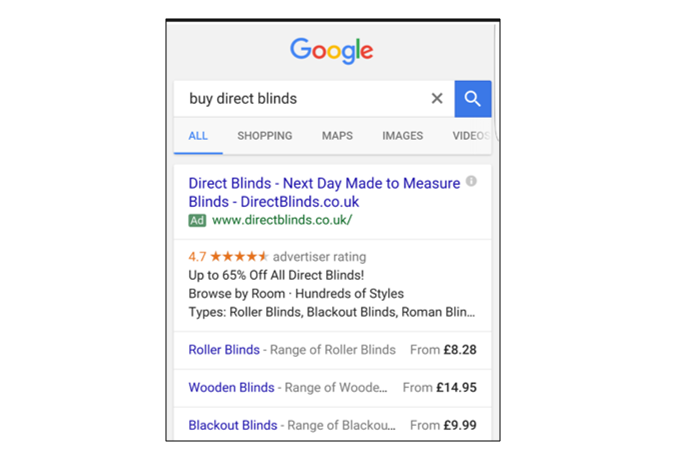
Price extensions can highlight the best prices for your products or services. These are a combination of a callout extension and a site link. That’s because they highlight a specific product detail and turn it into a clickable link. If a potential customer clicks on the extension, it takes them straight to the product page.
Advantages – If you offer products or services, then highlighting the price and making it clickable may improve your ad click-through rate. Imagine the scenario where both you and your competitor are bidding for the same product keywords. If their ad displays their best pricing and your ad doesn’t, whose ads do you think will attract a higher CTR?
What you need to know – Price extensions are displayed on both mobile and desktop. You can have up to 8 cards that people can swipe to see. The minimum is 3. When setting up price extensions, you need to select from 8 options. That’s brands, events, services and locations to name a few. Depending on the option you choose, you can set up multiple cards. For instance, brand 1, brand 2 and so on.
#6 – Lead Form Google ads Extensions
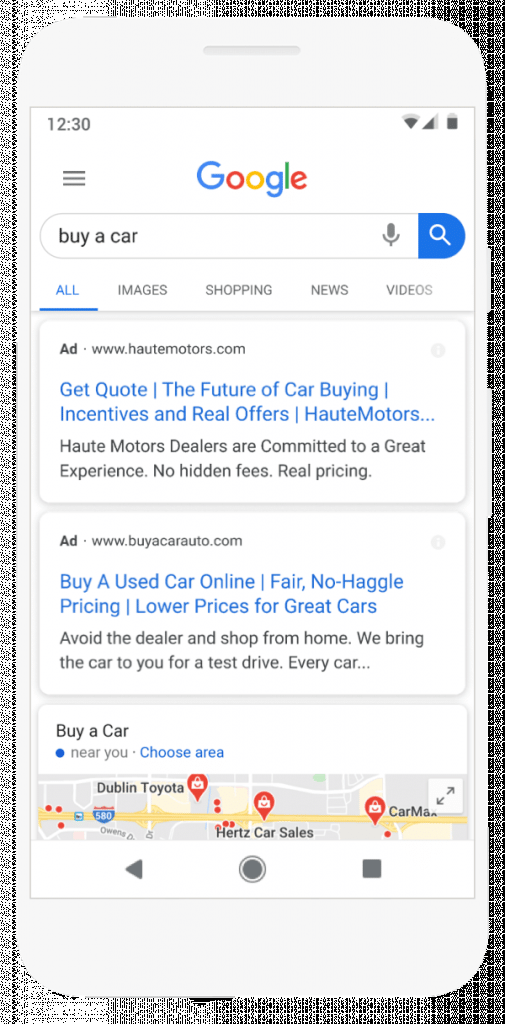
50% of Google search traffic originates on mobile devices. No surprises for guessing why Google has been making mobile-specific changes to their ad platform. One of the most recent is lead form extensions. Lead form extensions are a shortcut to forms that open when a user clicks on an ad headline, or the form link below it.
Advantages – Just like call extensions, it cuts short the lead generation process for mobile traffic. A potential customer no longer has to visit a mobile site and fill a tiny form, squinting to see the fields. A click opens the form on the SERP itself. They can fill it easily without leaving the SERP. Presto! More leads. Fewer form abandons.
What you need to know – You can choose from 8 call to actions for the lead form google ads extension. Some of the notable ones are ‘Get Quote’, ‘Apply Now’, ‘Contact Us’ and ‘Download Now’. Each CTA is followed by a short extension text message that’s 30 characters.
#7 – App Extensions

App extensions allow businesses to promote their mobile apps to targeted traffic. Just like site extensions, a direct link to the mobile app appears below the ad. Clicking it redirects the customer to the iTunes or the Google Play Store. They can choose to learn more about the app or install it.
Advantages – If you offer an app, this is a no-brainer way to get more installations. You can also use app extensions to link to a specific page or part of the app. For instance, if you have a 50% discount on recurrent subscriptions, an existing user can be redirected to the offer page.
What you need to know – Mobile app ad extensions allow platform-specific smart redirection. Also, you get access to tons of tracking data that allows you to streamline your ad campaigns. For instance, you can know the exact number of users who clicked on a headline vs. the actual extension.
Closing thoughts
Google ads extensions can enhance the click through rate as well as ad rank. However, it’s critical that you use the right type of extension for your business and campaign. Speak to our Google ads team to know how we can create the best campaigns for your business and budget.



0 Comments