Are you wondering how your competition is handling Facebook ads? Or maybe you’re looking for inspiration for your next ad campaign? Well, all of that can be achieved using the Facebook Ad Library.
This article will explain to you how to properly use the Facebook Ad Library to check how other brands are advertising their products and services on Facebook and Instagram.
Why you should use the Facebook Ad Library

It’s no secret that competition in Facebook Ads is at an all-time high. Brands and businesses are expected to consistently make new and creative advertisements to stay relevant. And while that might sound like an easy task for some of you, it can be very demanding for others.
The days of a static, stock photo in the news feed are long gone. Nowadays, video reigns supreme, with the trends constantly changing. Story ads, for example, have since grown dominant since their introduction a couple of years back. They provided people who are looking to advertise on Facebook with new creative angles.
If you feel like you’re coming short on the creative side of things or you’re convinced that you’re doing well, yet you’re coming up short, competitor ads are a good place to start. They can help to remind you of what you need to focus on in order to succeed.
Facebook’s response to the ever-growing interest of people in the advertisements of their competition is the Facebook Ad Library (hopefully, other platforms, like LinkedIn, will implement a similar feature someday).
How to access the Facebook Ad Library
Even though your ads are run through the Facebook Ads Manager or your Business Manager account, they technically still belong to a Facebook Page. In other words, they are housed in a public-facing setup within a page’s Ad Library.
Still, it can be quite tricky to access this section, so we’ll run you through it step by step. Here’s how to access the Ad library of a specific page, aka competitor, without even using your Ad account:
First off, go to your competitor’s Facebook page and locate the section called Page Transparency. If you’re on Desktop, it should appear in the lower left of the page view. If you’re using a mobile phone, however, you can just scroll down a bit, and you’ll find it just below the About section.

Once you click on See All, you will access a few sections of information:
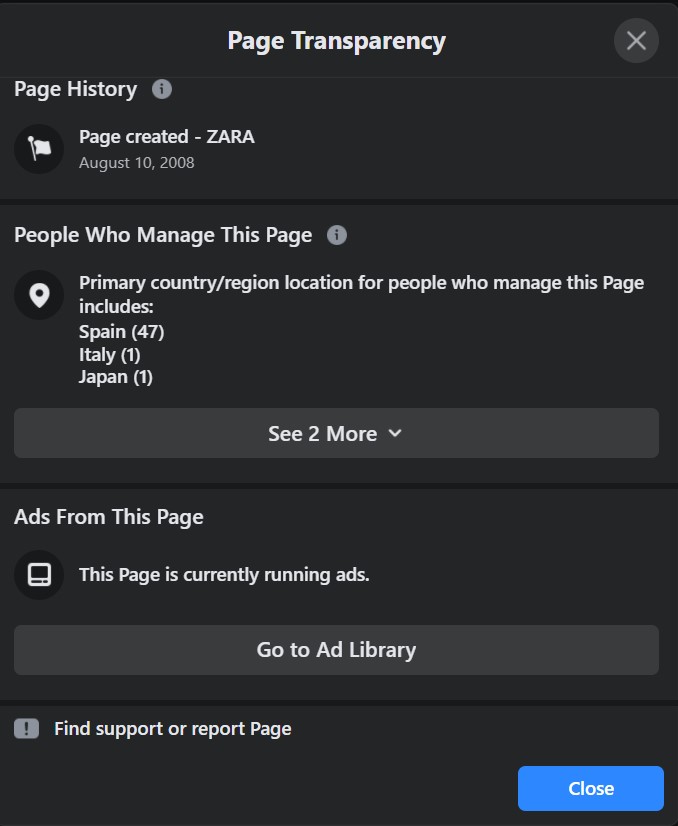
- People that manage the page
- Organisations that manage the page
- Page history
- Ads from the page
In the last section, click the link Go to Ad Library.
Alternatively, if you don’t have a specific competitor in mind and you want to explore ads using certain keywords, you can head over to the Ad Library page directly using the following link:
www.facebook.com/ads/library/
How to use the Facebook Ad Library effectively
Trying to make sense of the Facebook Ad Library can be difficult at first, which is why you need a strategy that can make the process a bit more efficient.
First, create a spreadsheet to organise your research
The Facebook Ad Library will provide you with loads of information, but in order to make it a useful resource, you need to take note of some details. On every ad preview, a click on the three dots will reveal the option to report the ad or copy a link directly to it.
A great way of keeping track of the ads that you think give you inspiration is by creating a simple spreadsheet. Once you’re done, you will have a sheet full of ideas, and you will start to notice patterns. For example, you might realise that numerous influencers follow a specific video format.
When taking notes of these links, make sure to label them under specific themes, which makes it easier to group and sort them. Such a document will make things way easier for you, especially if you’re trying to establish some sort of strategy.
So, hop in and start checking the Ad Library, and you’ll be surprised at how many ideas you can get.
When researching your competitors’ ads, here are some key elements that you should keep in mind:
Viewing a brand’s Ads through the Facebook Ad Library
When scrolling through the ads, you will notice that the Facebook Ad Library shows you the month in which the ads launched. There are also icons at the top of each ad that indicate the placements in which it ran (Facebook, Instagram, Messenger, etc.).
You can also click on ‘See Details’ to find any additional information about the ad’s spend and reach. Facebook usually reports ranges for potential reach, impressions, and the amount spent.
You can also access demographic data, which will show age, gender, and geographic info about the ad.
All of these charts can be quite helpful in determining if a competitor has been targeting specific demographics. Unfortunately, though, you cannot access any further details such as specific parameters used and such.
Filters
When you look up a brand name and pull up their ads through the Facebook Ad Library, the platform provides you with certain filters to further refine your search. These filters are for Country (geographical placement), platform, and impressions.
The first filter, Country, can be used to choose which country you’d like to see ads for. Many big brands have multiple pages for separate regions of the world, so you might be looking for an ad on the wrong page.
For example, Lululemon has a different page for Europe called “Lululemon Europe.” So, you wouldn’t find an ad being shown in France under their original “Lululemon” page, which only shows ads for North America.
The second filter, Platform, is where you’d choose which Facebook product the ads were displayed on. For example, if you want an ad that you saw on Instagram, choose “Instagram” in this tab.
Lastly, you can filter the ads by impressions. An impression means that an ad has been viewed.
All of this information is vital to marketing. It allows you to get an idea of what your competitors are choosing to do when running ads and which platforms they are focused on. Such information can be used to further adjust and strengthen your own ads.
Identifying creative takeaways
Checking the pictures that your competitors are using can tell you a lot about what works and what doesn’t.
Are they relying on a wide variety of formats such as standard image ads, carousels, and videos? And are they using stock imagery or designing their own?
Do they include text over images? And if so, what kind of font and overall design do they use.
You can also check if their ads follow a certain colour scheme and art style, which is usually related to their logo.
After looking through all these images, take note of new ideas that might look promising and use them.
Finding copy takeaways
Pay close attention to copy in ads to see what your competitors are doing right.
- Are they relying on a formal or colloquial tone?
- Do they use short-form or long-form copy?
- Do they test similar variants of copy?
- Are they using emojis in the copy? (A business such as Smashburger makes good use of burger and fry emojis, for example).
Check for ads in different languages to see if a competitor is making an effort to tailor their marketing towards different speakers.
The end result of all of this research shouldn’t simply be that you copy whatever your competitors are doing. Instead, you should work on improving what you already are doing using some ideas and key points from your competitors.
You should also highlight certain services and products or advantages you offer the best you could.
Flagging sales and offers using the Facebook Ad Library
When looking through your competitors’ ads, you can see how often they run special offers and sales.
By using the date selector, you can select a specific timeframe such as Black Friday to see what promotions they ran.
Watch for what offers your competition is using:
- Percentage discounts (“Save 20%”).
- Pound amount discounts (“£50 off”).
- Discounts aimed at first-time buyers.
- Offer Codes (“Enter SAVE30 to get £30 off your purchase”)
Inferring targeting
While you can’t really access the specifics around ad targeting beyond the basic demographic information that’s available for special categories, you still can make an educated guess from the messaging.
For instance, you can see an ad that encourages viewers to “complete your purchase on our website.” This can imply that the brand is targeting cart abandoners, for example.
Messaging might also be tailored to a specific location. For example, an ad can say “Exclusive offer for Los Angeles residents,” which definitely means that geographic targeting for the ad is set in LA.
When you view ads with targeting in mind, you can catch a glimpse into how your competition might be splitting their marketing offers between regions.
Need some help with Facebook Ads?
Even with the Facebook Ad library, it’s still hard to run ads these days, and it’s even harder to find your place in this overcrowded market.
Worry not, though, as we’re to help. Book a call with our Facebook marketing team now.



0 Comments