Over the last decade or so, LinkedIn has become a hub for both B2B and B2C marketing. This comes as no surprise since the social platform is the biggest in the world when it comes to all things professional.
More and more people are using the platform to check on the latest and greatest in both their professional industries and other subjects. And with such a high influx of people from all over the globe came a great potential for advertising.
So, if you’re looking to generate higher quality B2B (and B2C) leads, then LinkedIn is the place to be. Read along as we discuss the many steps that can help you to improve your lead generation efforts on LinkedIn.
Lead generation on LinkedIn
Before we get into the steps that you can follow to ensure you get the best out of your advertising efforts on LinkedIn, let us first explain how this works on LinkedIn.
The professional social platform gives users the option to choose Lead generation as their campaign objective. This allows them to attach existing Lead Gen Forms to their ad creatives or create new ones.
This valuable addition to your ads on LinkedIn helps to generate more high-quality leads than your average landing page or website. Indeed, according to LinkedIn, the average conversion rate for lead gen forms is 13% – five times higher than the average conversion rate from regular landing pages.
Therefore, for the rest of the article, we’re only going to focus on the lead generation objective, even though there are, of course, other objectives. This is so you’re able to get the best results from your LinkedIn Ads.
So, how do you go about creating LinkedIn lead gen forms?
- You must first create an ad campaign using the LinkedIn Ads Campaign Manager. Lead Gen Forms are only available for ad campaigns using Sponsored Content. In other words, you can’t attach a lead gen form to sponsored messaging or text and dynamic ads. When creating your campaign, make sure to choose Sponsored Content as your format
- Next up, when presented with the choice for your ad campaign’s prime objective, make sure to select “Collect leads with LinkedIn Lead Gen Forms”
- Once you’ve named your campaign and chosen to use a Lead Gen Form, it’s now time to choose the post you wish to promote. Of course, you also have to option to create one from scratch
- Anyhow, now that you have an ad ready, it’s time to create your form template. LinkedIn gives you the option of using the default template or creating a completely custom one
- You can start by filling in the name of the form (not visible for users), a title and description (visible), and the URL to your privacy policy page. The latter became mandatory after the GDPR law was put into effect. For more on that, check this page
- Next up, you’re expected to determine the fields of your lead gen form. In other words, this is where you select what sort of information you wish to collect from your leads
- Lastly, fill out your “thank you” message. And that’s it, and you now have a functional LinkedIn Lead Gen Form
Regarding step 6:
LinkedIn gives you the option to choose from a maximum of 7 fields. Last name, First name, and Email address will be pre-selected by default.
Seven different fields might sound like a lot but remember: LinkedIn will automatically fill some of them; all the user must do is fill in the rest and click Submit.
Of course, if you request too much information, chances are the lead will refuse to give it to you. Therefore, it’s recommended to only include fields that you deem super important to you.
6 ways to improve LinkedIn lead generation
Now that we’ve briefly gone over how to create lead generation ads for your LinkedIn marketing endeavours, let’s go through some tips and tricks that you should follow to improve your lead generation efforts. See below:
1) Generate leads with LinkedIn ads: Create engaging ads
First and foremost, before thinking about attaching your lead gen forms, you need to make sure that the content of your ad is worthy.
The first step to reaching this is having a strong copy. You need to convey that you’re knowledgeable about your industry, all without relying on too much jargon. Indeed, no one is interested in an ad where half the copy is industry lingo that the average layman won’t understand.
The second and equally as important step to creating a good ad is relying on good creatives or images. Relevant, high-quality images attached to ads can drastically improve their performance on social media, and LinkedIn is no exception.
2) Generate leads with LinkedIn ads: Use your form text fields properly

The text fields of your LinkedIn lead gen form should be treated like a landing page. What do we mean by this? Well, since the user won’t end up on your website, it’s important to treat the form text itself as a landing page.
In other words, the same effort you put into crafting your landing pages must be put here too. You see, users are usually unsure about whether they’re willing to give their information to you – regardless of what you’re offering them in return.
Just like you would on a landing page, use the Offer Headline and Other Details sections of your lead gen form to their fullest potential. Make sure to highlight how the user will benefit from filling out the form.
Of course, as is the case with anything in the digital marketing world, there are character limits. So, you need to be concise but also appealing – which takes us to our next point.
3) Offer something valuable
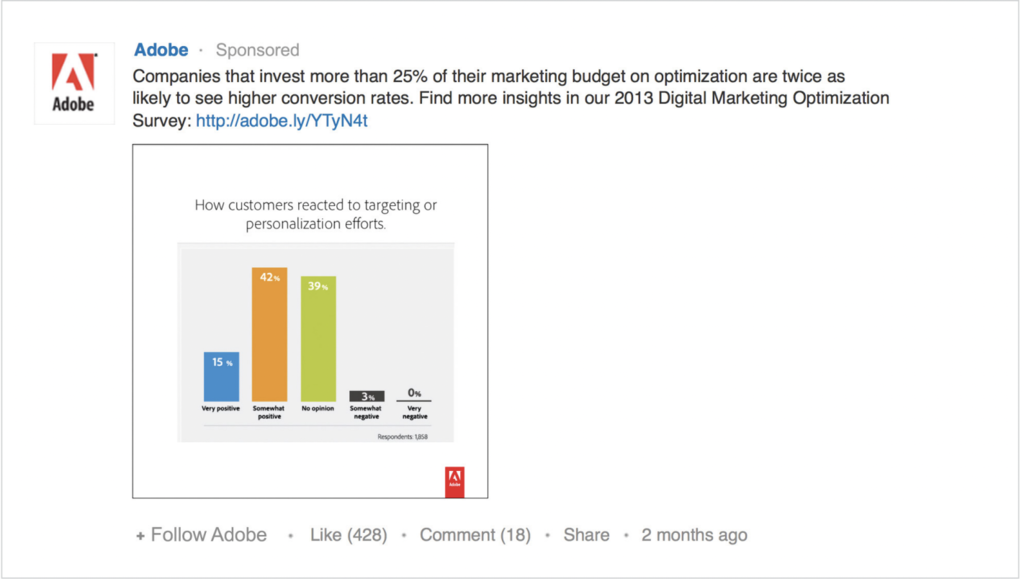
This is perhaps one of the biggest problems we see advertisers fall into on LinkedIn. Every business owner is under the impression that the service or product they’re offering is one of a kind. Don’t get us wrong, and we’re sure that whatever you’re offering is amazing, but that alone doesn’t cut it.
Whatever content or offer you have, it won’t matter unless it’s valuable to your prospects. In other words, something like a rundown of some issues your customer base faces and how to solve them is better than a bland offer of a service.
Research is key in this case. You need to know what the market around you really wants. Once you figure that out, you can start creating well-made ads with lead gen forms attached to them.
4) Find a balance between volume and quantity
Like any other form, you need to find a balance between the questions you ask and the number of responses you seek. And in most cases, the more questions you ask, the fewer form fills you’re going to get.
However, that’s not a problem. Numerous marketers fall into the mistake of wanting as many forms filled as possible without considering the quality of the leads. So, if you want to have better quality leads rather than just random names and email addresses, it’s time to sort it out.
Here are some suggestions of what you can do:
- Ask more questions
- Leverage custom questions. These are questions that you can put together to get answers to the questions you deem most important to your business
- Don’t rely entirely on “autofill” questions. Force the user to type something in
5) Integrate your CRM
Depending on what platform you use, LinkedIn might enable you to integrate your CRM for lead gen ads submissions.
Although LinkedIn allows you to manually export your leads, we highly recommend integrating your CRM instead. This will make your life much easier for a number of reasons.
First off, it’ll save you time and energy you would’ve spent logging in and manually exporting your leads – every now and then.
Second, with CRM, you can start nurturing your leads almost immediately. There wouldn’t be any lag time between them filling out the form and becoming part of your follow-up sequence.
Here is a guide by LinkedIn on how you can integrate Lead Gen Forms with your marketing automation/CRM system.
6) Generate leads with LinkedIn ads: Test, test, test
Making sure everything is working perfectly with your LinkedIn lead gen ads is essential. This is especially the case if you choose to integrate with a CRM or marketing provider.
Read along as we quickly go through the process of testing your LinkedIn lead gen form.
- Sign in your Campaign Manager
- Choose the account, campaign group, and the name of the form
- Click on the manage button
- Click the …more icon and choose Preview from the drop-down menu
- Click the call-to-action button
- Check the privacy policy box, then click on submit
- Now, close the preview window and go back to your account overview page
- There, click on the account assets tab and select Lead Gen Form
- Click on download leads
- A CSB file will download to your device. In the report, you’ll see values of TRUE and FALSE. A TRUE signifies a test lead, while a FALSE signifies a real lead. In this case, you should see TRUE
We can take care of lead gen for you
Let’s make a deal; we take care of lead generation, and you take care of your new clients’ needs. Just book a discovery call with us today, and we’ll show you how we can make that happen!



0 Comments