Have you been wondering what is Google Analytics 4? You’re not alone. There’s been a lot of anticipation ever since Google announced a successor to Google Analytics. It’s been in the work for ages. Most businesses and SEOs are eager to know about the swanky, new features.
But the eagerness also stems from worry. Does every business have to swap to Google Analytics 4? How does one make the switch? Is there a lot of coding involved? Relax. We recently switched over to Google Analytics 4 (GA 4) ourselves. But it was not before we spent days scrutinising it from head to toe.
If you’re unsure about how it works, you will find all the answers today. So stay with us as we unravel Google Analytics 4.
What is Google Analytics 4 in comparison with the existing version?

Google Analytics 4 is the recent update to the powerful analytics tool. To be honest, the upgrade wasn’t surprising. Google has been incorporating AI and machine learning in all their tools and platforms. Google ads are a prime example. There have been updates galore to Google ads in recent times.
In comparison, Universal Analytics (previous iteration) resembled a dinosaur. It has been around for years. It was only natural for Google to make it more cutting edge. Google Analytics 4 will delve deeper into customer data than it did before. Complex machine learning algorithms will drill down into the data and provide you with granular details.
The idea is to allow businesses to maximise the efficiency of the data. Make better business decisions and use them to improve their ROI to be more precise.
The Key Differences
There are loads of changes in GA 4. It’s designed as a next-generation data-gathering tool. One that offers seamless integration with other Google products. If you were wondering what is Google Analytics 4 and what the new features are, then here’s an overview.
Cross Channel Data Collection

Google released their cross channel data collection platform in 2019. It allowed marketers with multiple marketing channels to track data across all of them without the need for separate tools. GA 4 expands this premise further.
It allows a business to drill down on every interaction, customer journey and conversion across channels. For instance, if a visitor lands on your website through Google Ads and then installs your mobile app, where they convert to a customer, GA 4 can track this seamlessly.
You can group all your marketing channels together to generate easy reports. By default, GA 4 supports 9 channels.
- Display – Traffic originating from Google Display or the CPM network (YouTube)
- Paid Search – Traffic originating from Google ads or the PPC network
- Other advertising – Traffic originating from other advertisements defined by preset tags
- Organic search – Traffic originating from organic search
- Social Media – Traffic originating from your social media channels
- Referral – Traffic from sites that are not social media, nor organic traffic
- Email – Traffic from your email marketing channels
- Direct – Traffic who type your website address directly in the search bar
- Unavailable – Traffic that does not match any of these descriptions
What is Google Analytics 4 and its USP? Machine Learning
Machine learning promises to change the way you market your products or services. It can tap into Google trends and make recommendations. For example, it can spot e-commerce products that are trending. Insights like these are data-driven and highly targeted.
Another great feature is predicting churn rates. Churn rates are a dampener to any subscription-based business. GA 4 can accurately predict upcoming churn rates. This allows you to double down on personalised, promotional offers to retain customers. It’s 5-25x cheaper to retain a customer than to get a new one.
It seems futuristic already. But GA 4 will soon be able to predict revenue from customer segments. These arms marketers with more teeth. They can segment their audience endlessly and bolster their efforts on lucrative segments.
Customer-focused interface
GA 4 is more customer-focused than data-focused. In Universal Analytics, the device and the platform took centre stage. Now, it’s the customer all along. Where did the traffic originate from? How did they interact with your marketing channels? When did they convert?
You get a bird’s eye view of the complete customer journey. GA 4 uses different bits of information to gather this data. There are Google signals with user-consent and user-ids that marketers provide. In the long run, this is a great way to spot underperforming assets and weed them out. You can instantly generate a “Life Cycle Report” for every customer.
Prioritises Privacy

Nobody likes snooping Internet behemoths. Privacy laws like GDPR and CCPA are the first step towards restoring control to the hand of the end-user. Recently, Mozilla announced that they are blocking Google Analytics.
Many other browsers and ISPs now have restrictions on cookie placement. This creates data with gaping holes. Any user can opt-out of cookie placement at any point during their sales journey. Businesses have no way to track the interactions. In other words, the days of traditional analytics may be numbered.
It’s the perfect time to create a timeless analytics tool that can function equally well without cookies. GA 4 promises to be that tool.
What is Google analytics 4 changing for existing users?
All of these were the new features. But what exactly changes for existing Universal Analytics users? What difference will you notice when you log in to the dashboard? Here’s some insight into the changes in the front end:
A New UX
If you switch over to the new GA 4 dashboard, you are bound to get a little confused. Some of the standard options are missing. For instance ‘default reports’ are no longer available. Also, Universal Analytics has 3 tiers. Account – Property – View. GA 4 has just two. Account – Property.
Events
Universal analytics used sessions to track interactions. Now it’s events. Every tiny interaction is now a standalone event. What’s amazing is that you don’t need to add custom code to track events either. Something that was a little bothersome in Universal Analytics. GA 4 tracks most events by default. The rest are easy to add too.
More complex events might take some elbow grease mind you. For instance, form submissions and third party elements. But those are generally for large e-commerce stores. In all probability, they can hire a team of UK SEO experts for setting up Google Analytics 4. Like we currently do for our big clients.
Parameters
Remember the ‘dimensions’ in the current version of Google Analytics? In GA 4, you have parameters. The best way to define these is ‘tags’. You can add different parameters to every event to track it more efficiently. ‘Page title’ is a tag that can track conversions from a new blog post.
How do you switch over to GA 4
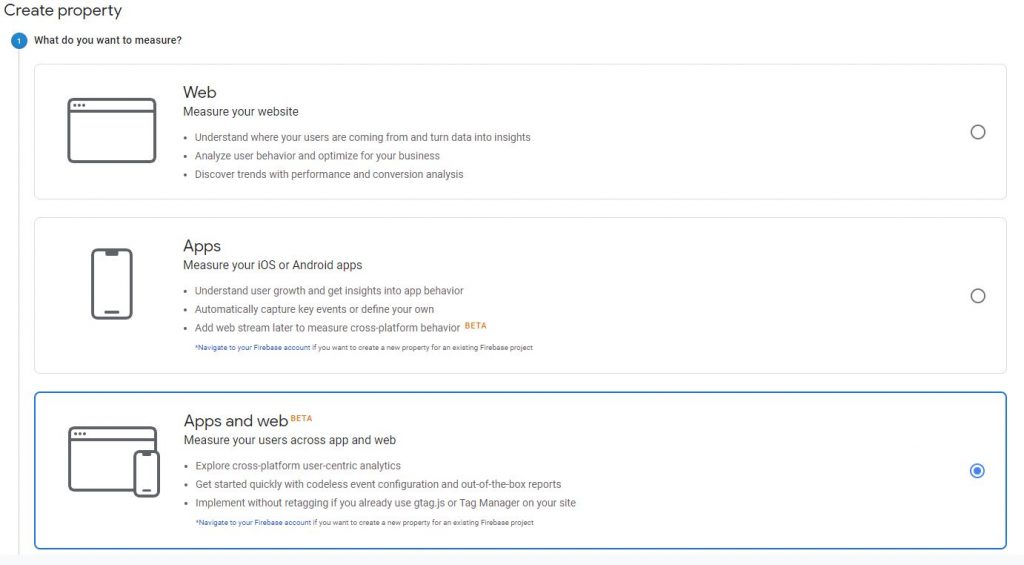
New properties that you add to analytics now will automatically function on the GA 4 platform. But if you’re an existing analytics user, you need to make some changes. Here are some recommendations.
- Continue to use the existing universal analytics. You can run it parallel with Google Analytics 4. This is important for two reasons. Firstly, GA 4 will track only fresh data. This means that you cannot import the old data from Universal analytics. Using both at the same time lets you leverage the power of the new tool. You can take your own time to learn the new interface and features.
- In the Analytics dashboard, you will see a button called ‘GA4 Setup Assistant’. Click on this and then follow the wizard to set up GA 4.
- Once you create a new property, GA 4 automatically enables enhanced measurement. Its much easier than setting up older versions.
- Ask your Google Ads management agency to connect it with your Google Ads accounts, if you run paid ads. GA4 can help improve the efficiency of your campaigns.
Is Google phasing out the older version of GA?
We don’t think so. It’s not going to happen in the near future. That said, Google has stopped investing in the old analytics. While it will be around, given the millions of users who use it, GA 4 is clearly the future.
But Google’s not shoehorning you into switching over yet. The onus is on the user to make the switch. While it may seem intimidating at first, GA 4 is actually more user friendly. At least that’s what we and millions of other users have felt.
To sum it up
We hope that this brief guide helps you understand ‘what is Google analytics 4’. Remember, GA 4 offers more tools and capabilities at your disposal. Are you making the most of it?
Speak to our SEO team now to learn how we can help you make sense of the data that GA 4 collects.



0 Comments