Have you ever wondered ‘what are page titles and descriptions?’ More importantly, do they even matter? Content marketing and user experience dominate most discussions about SEO these days. But don’t discount old school SEO rules yet. Digital marketers might go on about AI and machine learning. But on-page SEO remains one of the most critical ranking factors this year.
With on-page SEO, titles and descriptions still hog the top spot. But, just like everything else in SEO, the rules have changed a tad. It’s no longer about keyword stuffing your descriptions. Neither is it about using every meta tag that you are aware of. It’s time to be selective. In fact, less might be more when it comes to using titles and descriptions.
Stay with us as we explain ‘what are page titles and descriptions.’ We will also share some insights and a set of best practices that works every time.
Understanding what are page titles and descriptions
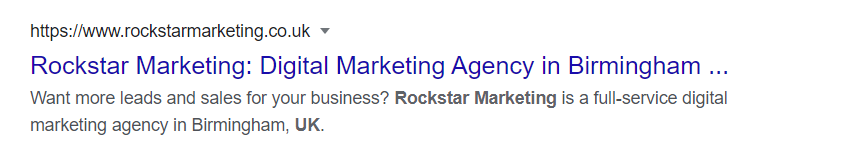
The title and description is a tiny snippet of text that informs search engines what the web page is all about. Think of it like a billboard that screams about your website’s primary topic and purpose. Every time Google Bot scrapes your website, it checks the page for titles and descriptions, which are HTML elements. They display the results on search pages.
What if you have not set anything up? In that case, the search bot will extract a random sentence from the text on the page. It generally is relevant to the search query. But may not be convincing enough. That segues into an underrated aspect of these snippets.
Titles and descriptions also inform (and entice) users. Any time a user searches for a keyword and your web page shows up on Google, they see a snippet of text. What they see depends on what you have set in the page title and description tag. A great title and description can improve your CTR. It can evoke emotions and curiosity. At least enough to get the visitor to land on your page. Almost like advertising copy.
The Benefits of Page Titles and Descriptions
Page titles and descriptions offer many advantages. Some are evident. Others not so much. Let’s look at both.

It can help boost your SEO rankings – Alright, we know what you are thinking. More than a decade ago, Google announced that page titles and descriptions are not a ranking factor. But we also know that Google is notorious for not revealing the full picture. When it comes to the importance of titles, most SEOs believe that they are critical. We think likewise. Here’s why. Titles are informative to search bots. How do you think search bots determine results for search queries? Particularly now, in 2026 when search intent is so important. It’s the copy and the ‘meta tags’ folks. Don’t let anyone sway you into believing otherwise. Your title can potentially influence the intended search intent of the page.
It can increase CTR – You don’t need to resort to clickbait. But a snazzy title is generally irresistible for the searcher. So are descriptions mind you. Here’s an example. We increased the CTR on a recent article we wrote about Facebook ads, by 38%. Guess how? We just altered the title and description.
Social Traffic – Titles and descriptions also appear in social media feeds. When a user shares your article, it is the title and description that gets shared. All the more reason for you to work on that copy to improve CTR. At Rockstar Marketing, our SEO team brainstorms to come up with the best titles and descriptions. It’s not something that we consider an afterthought.
Best Practices for creating winning titles and descriptions

Let’s talk about creating titles and descriptions. We consider titles to be as effective as long-tail keywords. These are the true ‘low hanging fruit’ that rarely gets its fair due. Hence, we have a set of rules that we follow diligently while creating titles.
- We use the primary keyword closer to the start. This directly impacts search rankings.
- The focus is to semantically describe the page.
- We try and include brand name keywords only when possible.
- At times, we use pipes to separate keywords. Here’s Matty explaining this in detail.
- We use brackets. too Believe it or not, brackets are an easy way to stand out in the SERPS. That’s not all. It’s easy to add relevant semantics in these. For instance – (Updated version).
- If it’s a large website with tonness of pages, we consider bulk optimisation.
- Our titles try to highlight the USP of that page. What value proposition does our page offer? This increases CTR and also fulfils search intent based queries.
- Think of descriptions as ad copy. It must be short, crisp, readable and evoke an emotion. But, it should also contain the primary keyword. Google generally displays this in bold.
While we are at it, let’s also look at the don’ts of creating titles and descriptions.
- Don’t use the title more than once on a website. If you do, these pages might end up competing with one another. That’s even if they serve different intents.
- Try not to be spammy. Tags increase CTR because they influence trust. It’s important to not use spammy techniques. Else, you risk losing trustworthiness. For instance, misspellings or too much capitalisation. In the early days, SEOs would just stuff descriptions with keywords. Now, this can invite a penalty.
Some basic rules for what are page titles and descriptions
Now you know what are page titles and descriptions. You also know why they are so important. But they also have some limitations. Knowing these will help you avoid the common pitfalls that SEOs encounter.
Ideal length – There’s been so much back and forth over the years about title and description length. The most recent update suggests that there’s no limit to the characters you can write for a title. But there is a limit to the number of characters that Google shows. Google generally displays the first 60-characters in the title and about 150-165 characters of the description. But it’s not solely about characters. It’s about display width. The current display width for a search snippet is about 600px. If you have 160 characters that don’t fit into 600 pixels, there’s a chance that it will be cut off. That’s regardless of the character count. Here’s a tool that lets you optimise your title and description length. The takeaway is this. Stick to the character limits. But consider optimising it for width. More so for mobile devices.
Emojis – Emojis look great! That’s when they manage to sneak through the strict spam filter. Chances are slim that they will make it unless it is really relevant to the query. An example is ‘smiley emojis in blue’. This query is relevant to emojis and hence will display emojis. But if you search for ‘best doughnuts in London’, you will not find a doughnut emoji in the results. So avoid adding emojis to what are page titles and descriptions.
Google may rewrite the descriptions at times

It’s frustrating. We spend hours coming up with a winning page description. Then Google decides to come up with its own description. Oh yes, they can rewrite your description at will. Some possible reasons are a poor intent score or perceived usability. Some webmasters go overboard with CTA terms. This can look spammy.
Also, Google doesn’t like it. What do you do if you discover that your winning description has been ignored by the big G? Here’s what. Yoast conducted an interesting study. This shows that on 2/3rd of occasions, Google created a description from the first few paragraphs of content on the page. So, along with the description, work on the first few paragraphs of the copy too.
Know when to not write descriptions
Google recommends that every page on your website should have a description. But sometimes it’s not possible. We work with small businesses that have limited resources. When we conduct an SEO audit, we discover hundreds of webpages with no descriptions. It’s impossible for us to manually edit and create descriptions for each page.
So, we try and bulk optimise. When that’s not a possibility either, we just leave it. This forces Google to rewrite the descriptions. However, we use this technique sparingly. Primarily for pages that are not receiving a lot of organic traffic. For instance, policy pages. Or a page that has very generic information about multiple topics. Or one that focuses on long tail keywords. It would be impossible to use a static description focusing on one keyword set here.
Don’t be afraid to tweak
All things said and done, there’s no winning formula here to master. If you want to know what are page titles and descriptions that work, you will have to test. Hire an expert SEO team. Brainstorm for content ideas. Work on your copy. Keep tweaking and analysing your CTR. Once you find something that works, try to replicate it.
Closing thoughts
Remember this. Page titles and descriptions can increase your content’s reach. No matter what Google wants you to believe, it does influence rankings too. Take your time to work on them. If your current SEO manager is unable to create winning titles for you, speak to us. We’re all ears.



0 Comments