Retargeting on Facebook Ads has been one of the mainstays of their advertising platforms. This seemingly simple addition can dramatically increase click-through rates and conversions. But just like everything Facebook Ads related, retargeting has evolved.
Some of it has been a natural progression. Facebook regularly updates their platform. But most of it has been born out of necessity. iOS 14 has forced both, Facebook and marketers to redesign their ad campaigns.
So, if you are running Facebook ads, then now might be a great time to overhaul it completely. On the other hand, we frequently interact with businesses that aren’t using retargeting on Facebook ads yet. That’s like sitting on a mountain of gold and searching for pennies around you.
In either of these situations, you’ve just landed on the right page. Today, we are going to demystify Facebook Ads retargeting. So sit back and enjoy the read.
What is Retargeting on Facebook Ads?

Here’s a scary statistic. 96% of people that land on your website aren’t going to buy from you. That’s because it’s called cold traffic. You need to warm them up. They pass through different stages of the buying funnel. Finally, it leads to a conversion. That’s the traditional flow for cold traffic sales.
But retargeting allows you to make them an offer they cannot refuse. Any visitor who’s interacted with your business can be retargeted. By retargeted, we mean that you can show your ads all over their Facebook feeds again. Only this time, the ads will be different. The idea behind retargeting is to convince a visitor to turn into a customer or a lead.
Facebook is not the only advertising platform to offer retargeting though. Watchfinder, a luxury pre-owned watch retailer from UK used Google ads retargeting to increase their ROI by 1300%. How did they manage to do that? They just segmented their website audience into different categories. Based on their interaction with the website, they were then showed the following targeted advertisements.
Coming back to Facebook though, how do you set up retargeting campaigns? Let’s find out.
The First step to Retargeting on Facebook Ads – Pixel
Facebook allows you to retarget your website visitors based on numerous actions. For instance, if you want to retarget users who have just visited the website and bounced back, that can be done. Ditto with visitors who clicked ‘Add to Cart’. Or visited a particular product page and exited. Every tiny action that a visitor performs on the site can be captured and used.
The first step towards achieving this, is to install the Facebook Pixel. The pixel is a tiny snippet of code that captures these actions. If you have ever installed Google Analytics code, you’d be familiar with how this works. All you need to do is copy the pixel code from your Facebook Ad Manager Account and paste it into your website code. For non-technical businesses, help is always at hand. Rockstar Marketing’s Facebook advertising agency in Birmingham can help you set up winning Facebook Ad campaigns.
Create a Custom Audience for retargeting

Facebook’s Custom Audience tools are incredibly powerful. It’s critical that you leverage the potential of custom audiences. When you create a custom audience, Facebook offers you four default options.
- Your website – These are visitors who have landed on your website in past. Facebook will use this data and match it with other Facebook users as well. You can further refine your website audience based on specific actions. For instance, an audience that visited a particular page. Or the audience that viewed your contact page. You can even go further than this, for example, the audience that visited a specific page twice. You can even exclude audiences that visited a page by the way. As we said, there are options galore. Your choices will depend on your business goals and sales funnel.
- App Activity – If you have a business app, you can retarget visitors who have interacted with it. To be able to use this feature, you have to register the app with Facebook. Just like website activity, you can then refine these visitors based on their in-app activity.
- Customer list – If you have been collecting customer data, Facebook allows you to upload it directly. You can either use MailChimp integration or directly import a CSV or TXT file. Facebook will then use this data and match it with its users to show them targeted ads.
- Offline Activity – You can even remarket to people who have interacted with your offline business. They may have visited your store or your business premises. Maybe they made a phone call for an enquiry. Offsite tracking is a terrific way to target users at the end of the sales funnel. That said, this does take some upkeep.
Choosing the right Sources for retargeting on Facebook Ads
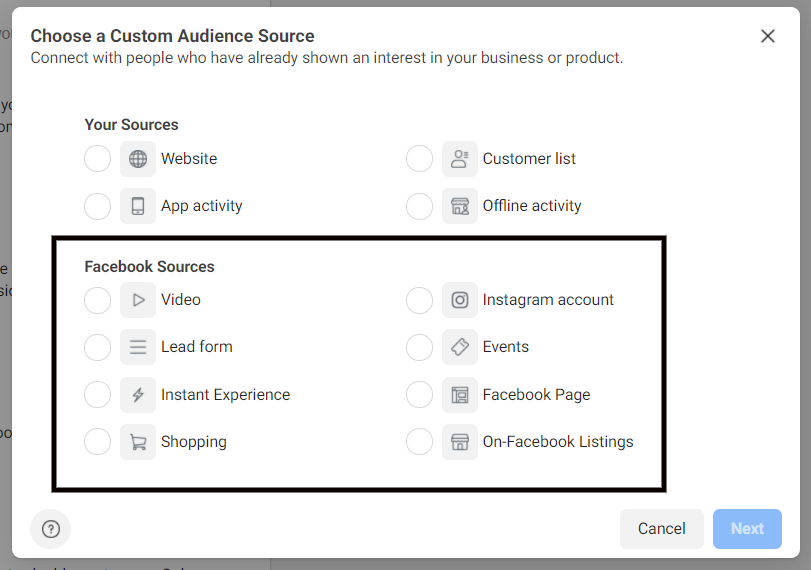
You can also retarget users who have interacted with your Facebook page, post or ads. Facebook gives you 8-options to choose from.
- Video – You can target users who have seen your video for specific durations. The options are 3, 10 & 15 seconds. You can also select this on a percentile basis. This helps retarget users who have seen 25,50,75 & 95% of your video.
- Lead Forms – Use data from previous lead form ads that you may have run. Targeting options include users who opened the form, who opened but didn’t submit it and lastly, those who submitted it.
- Instant Experience – Retarget users who have interacted with your Instant Experience ads. The options are people who opened the ad and people who clicked on specific links in the ad.
- Shopping – You can use shopping as a source for retargeting on Facebook. This is as good as retargeting users based on actions on a website. Only, instead of a website, the source is Facebook or Instagram shopping page.
- Instagram Account – You can retarget people who have interacted with your Instagram account.
- Facebook Page – Retarget people who have interacted with your Facebook Page.
- Events – Use data from events you have promoted in the past on Facebook. For instance, if you promoted a webinar, you can retarget people who interacted with that ad.
- Listings – This allows you to retarget people who have shown an interest in your product listings on Facebook.
Designing a winning retargeting campaign

Identifying the right audience is one part of the process. Now that we have achieved that, let’s make a winning campaign. There are three primary steps that will maximise the effectiveness of the campaign.
- Set the right objective – The purpose of retargeting on Facebook is to help complete an incomplete action taken by a potential customer. It can be as simple as filling a form. But it can even be as complex as making them sign up for an annual subscription. Either way, it is critical that you select the right objective. Is it to increase brand awareness? Is it to increase conversions? Select the right one.
- Set the right budget – Retargeting campaigns can produce excellent returns on ad spend. That said, it is important that you allocate enough budget to target the audience that you have set up. A lot of businesses oscillate between the two extremes. They either set their budgets too low or too high. Facebook allows you to choose from a daily budget and a lifetime budget for each campaign. Unfortunately, this comes with a steep learning curve. It is highly recommended that you speak to a Facebook Ads Marketing team if you are unsure about it.
- Design your creatives – This is the part that can make or break your campaign. Your retargeting creatives have to be too good to resist for the customer. Facebook offers a mind-boggling number of options for ad creatives.
3 Tips for Retargeting on Facebook Ads
Retargeting on Facebook can be tricky. If someone tells you that it’s easy, they are either lying or trying to sell you something. Even with years of expertise, sometimes marketers struggle to get the fine details correct. However, we have created a 3-point checklist for our visitors. Following this will ensure fewer frustrations and positive returns on ad spend.
- Make an offer they can’t refuse – Alright. We know that we’ve been doing the Marlon Brando bit, one time too many. But this is a very important aspect of retargeting. When you retarget a visitor, make it irresistible. Offer an additional discount, or free shipping or a coupon. You have to sweeten up the deal a little.
- Watch the frequency – Frequency is the number of times a visitor is retargeted in a year. If a particular visitor is being shown the same ad again and again, you need to reevaluate the campaign settings. Maybe the creative needs tweaking. In some cases, the audience needs to be expanded.
- Watch out for overlapping audiences – This only applies if you are running multiple retargeting campaigns. If you are, then use the exclusion feature to prevent audience overlapping. Overlapping occurs when you have the same custom audience in different campaigns. So, you are spending more money to show different ads to the same visitor.
Closing thoughts
Retargeting on Facebook is a complex, but an extremely beneficial marketing strategy. However, with tonnes of customisation options, it’s no wonder that people get lost. Speak to Rockstar Marketing’s Facebook Ad experts now to design a winning campaign.



0 Comments