In 2021 alone, Meta (formerly known as Facebook Inc.) registered a worldwide advertising revenue of around $115 billion. This should come as no surprise since Meta’s main social media network, Facebook, has over 2.9 billion monthly active users. One should also count the billion or so users that exclusively use Instagram and WhatsApp too.
The conclusion of all of this is that advertising on Facebook can be a golden opportunity for many businesses. Not only is the platform filled with potential customers, but it also invests a lot in its marketing options.
So, businesses who wish to market their brand, products, and services on Facebook will find themselves using an Ads Manager that is very easy and straightforward to use. However, Facebook ads aren’t magically profitable. They have to be well optimised in accordance with a lot of factors for them to work.
Our focus today is going to be on how to optimise Facebook ads in order to ensure that they are both efficient and effective. Stay tuned.
First off, why do you need to optimise Facebook Ads?

As a digital marketer, experienced or not, you know that the prime focus of running ads online is to have a good ROAS (return on advertising spend). And the difference between running your ads on default and optimising them can be the difference between a 1.5X ROAS and a 2.5X one.
In other words, learning to optimise your Facebook ads is especially great if you don’t want your marketing budget to quickly run out without getting you much return. Today, there are a lot of ways to optimise Facebook Ads for better returns on spend. Many of the businesses that are competing with you on the platform are definitely doing them.
So, in the name of having a more successful Facebook Ads campaign and beating off the competition, let us delve into some ways that businesses can use to optimise Facebook Ads.
How to optimise Facebook Ads: 9 ways to do it

1. How to optimise Facebook Ads: Select the right campaign objective
When setting up a new Facebook ad campaign, the first thing that you will be prompted to select is the campaign objective. Whatever objective you select is your way of telling Facebook the ultimate goal of your campaign.
This is important because it tells Facebook how to automatically optimise certain aspects of your campaign. Examples of those aspects include the delivery of the ads and more.
The thing is, there are a lot of objectives to choose from, well over 10 actually. So, it can be confusing for some marketers to choose one. Word of advice: always go for an objective that clearly matches whatever goals you have.
Say, for instance, you want to score more signups on your website through a Facebook ad. In this case, the “conversions” objective would be the best one. Or maybe, you want to give a boost to your brand awareness locally; the “local awareness” objective is the way.
To make matters easier, Facebook labels all of its campaign objectives under three main categories. Those categories are Awareness, Consideration, and Conversion. These three main categories perfectly describe each essential step of the buyer’s journey.
2. Experiment with lookalike audiences

A lookalike audience is a representation of Facebook users who are interested in your business simply because their buyer profile is similar to that of existing customers.
They’re quite easy to create and implement and present a great way of finding potential converting users.
Additionally, Facebook allows marketers to choose how closely they want their lookalike audience to match their base one. This option is presented in a % between 1 and 10. 1% represents people who are extremely close to your base audience whereas 10% represents people close but not so much.
There is no perfect number in this case. Some businesses have a lot of luck with just 1%, others prefer 5%, and some just go for 10%. We recommend that you experiment with different ranges to figure out which works for you best.
3. Use Facebook’s auto-optimisation feature
Learning how to optimise Facebook Ads can be a tad bit tedious. That especially applies to people who are already busy running a business. Facebook has a solution for people like this; they can just run automated ads.
With this option, Facebook will rely on many different ad types to find the right one for your business and its goals. All you have to do is answer a few questions, most of which are about your goals, and Facebook will handle the rest.
The only downside to this feature is the fact that it tends to cost more than just running the ads by yourself. However, it can be worth it, in certain cases.
4. Rely on ad rotation
A lot of research was done in regard to the effects of ad frequency on users. Most parties concluded that basically: the more people see your ad(s), the less interested they will be (e.g., Adespresso).
The most obvious way of avoiding such a fate is by creating different variations of the same ad. Each variation should have a design change, small or big, that distinguishes it from the rest.
Another way that you can approach this is by setting up an Ad campaign with multiple ad sets and ads. Then you schedule a single ad per day. That way, users will see a different ad on their feed each day. That eliminates any sense of repetitiveness in the process.
5. Optimise Facebook Ads by focusing on high performing ad formats
“If it ain’t broke, don’t fix it” should be your motto when approaching Facebook ad formats. Let’s say you ran a campaign featuring an image ad on the one hand and a carousel ad on the other. And you have noticed that the carousel ad is performing way better than its image counterpart.
The logical thing to do in this case is to double down on the carousel ad in order to get the most out of it. However, this does not mean that you should completely disregard the image ad, especially if it’s performing decently.
Lastly, we recommend that you continuously experiment with new ad types even when you find success with a certain format or two. Why? You might ask. Well, it’s always better to have 4 ad formats that are working for you instead of, say, 2 or 3.
6. Exclude “converted” users
Delivering the same ads to a person who has already converted (signed up, made a purchase, downloaded an app, etc) can be a waste of money. Indeed, the money and time wasted on delivering ads to such users should be used to reach new potential clients instead.
The fix to such a problem is a very straightforward one. You create a custom audience consisting mainly of people who have already converted. Then, you exclude them from your current campaign.
7. Use location targeting to optimise Facebook Ads
This is another great way of optimising Facebook Ads. Let’s say you run a local business that sells maintenance tools in Manchester. You already have a lot of similar businesses in and around the city, let alone the whole country. Now, it would be a big waste of money to run ads for people who reside in London now, wouldn’t it?
That is why you should always use geo-targeting in a way where your ads only show to people who live within a specific geographic area of your choosing. This is almost necessary since you want your ads to be more relevant to your audience if you wish to see any conversions.
Your case does not have to be as specific as our example above, and Facebook has got you covered. You can geo-target your ads based on a postcode, a county, a city, a state, or even a country.
This feature can be beneficial for businesses that want to provide their products and services to high-value customers. You just use the drop pin option, set it to a 1-kilometre radius, for example, and have it in an area containing a lot of wealthy people.
8. Turn existing posts into ads
While scrolling through your feed on Facebook, you might have noticed that there are some ads with a lot of likes and shares. The first thought that probably popped into your mind is, “How could they pull that off? I can’t do that since I’m not some big brand”.
Well, my friend, you may be surprised to learn that most of the ads didn’t magically get tonnes of likes and shares from the day they started running. Instead, the business(es) behind these ads probably decided to reuse an old popular and organic post and transform it into an ad.
This can be easily done by going into your Campaign Manager, clicking on Promote, then on Boost Existing Content. This feature allows you to select one or more of your most popular posts and promote them for continuous reach.
9. Optimise Facebook Ads through A/B testing
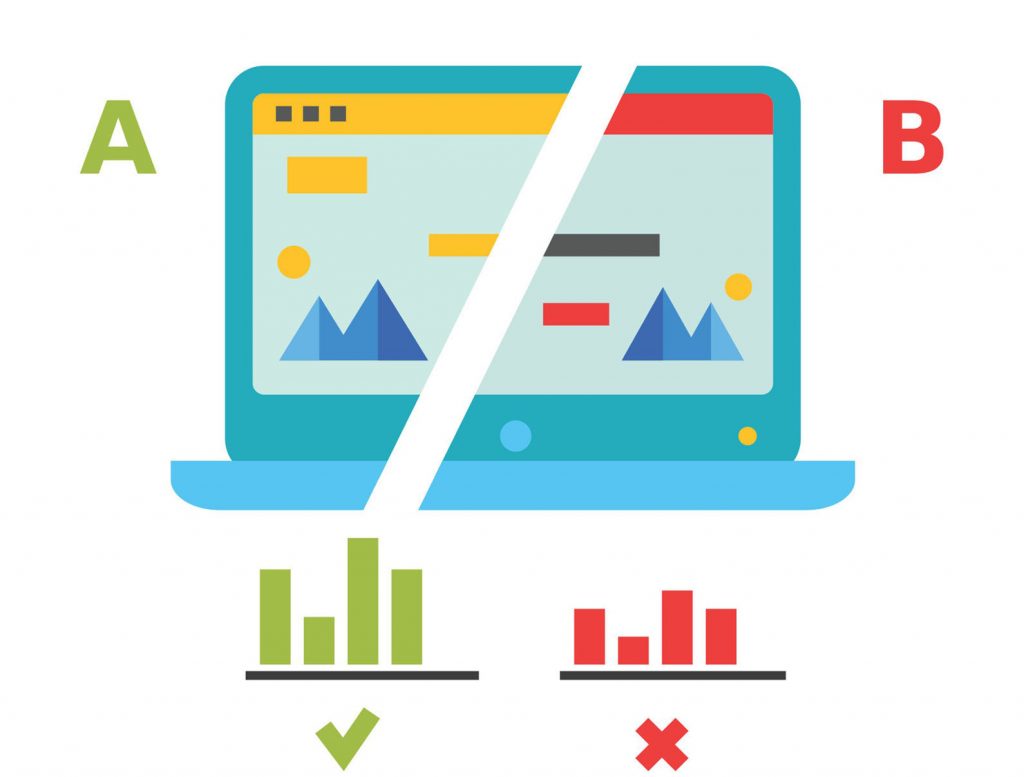
You have surely noticed a recurring theme in the points we have mentioned before, and that is that you should try out different variations of something to find out what works.
And what’s a more efficient and effective way of discovering best-performing ads than by running a run of the mill A/B testing.
Elements and components of ads that you could test include:
- The objective(s) of your campaign
- The ad’s design, copy, and headline
- Placement of the ad(s)
- Call-to-action (CTA) button’s text and design
- Bidding parameters
It’s preferable that you change something small about an aspect of your ad. After that, you run the two variations simultaneously or each on its own to see what works and what doesn’t.
The people over at Facebook/Meta themselves recommend that you use A/B testing on a wide variety of things to help strengthen your marketing strategy. The platform also offers you the ability to easily create an A/B test in the Ads Manager or in Experiments.
Let us help you optimise Facebook Ads
If you feel overwhelmed by all the options Facebook Ads have to offer, worry not, as we can help. Just get in touch today, and one of our experts will contact you as soon as possible.



0 Comments