LinkedIn Ads management need not be cumbersome. But that’s rarely the case. You have a truckload of decisions to make. To add to this, there’s the pressure created by advertising goals.
This is why we’ve pulled together five LinkedIn Ads hacks for better ad management performance. Regardless of your expertise with LinkedIn ads, or your marketing goals, these hacks will make life simpler for you. Without further ado, let’s dive in.
#1 – LinkedIn Ads management 101 – Structure your campaigns
Time and again, we’ve come across LinkedIn Ad campaigns that are a mangled mess. The data’s all over the place. Campaigns that don’t have names and goals clearly outlined. Segmentation’s an afterthought. Not to forget, almost no room for expansion or scalability, if the need ever arises.
The LinkedIn Ads management experience is only as good as the information you put in it. There’s a way to ensure your ad campaigns follow best practices and are scalable. That’s by structuring them accurately and having clearly outlined goals and names. This sounds like a wasted effort. But trust us when we tell you this. It will amplify the efficiency of your campaigns manifold.
You don’t need to reinvent the wheel either.
Follow a uniform naming structure

A name is the first step towards organising your campaigns. A good naming structure will bring coherence to the campaigns and you’ll know what each of them is meant for. You can use unique campaign IDs. We frequently name campaigns by business goals. LinkedIn recommends using date ranges too. As simple as this sounds, it will bring order to your campaign data.
Micro-segment the campaign
Often, businesses will run ads for multiple segments under one campaign group. That limits the reach and the personalisation that’s possible with the ads. Micro-segment your campaigns so you have ad groups catering to individual segments. You can name these ad groups accordingly.
Narrow the audience size
LinkedIn often recommends a minimum audience size of 300K. That’s too broad. We rarely use an audience size that big, even for broad marketing goals. You should instead try to bring it down to say, 50-60K. Go even lower if you can. The narrower the audience size, the more granular you can be with your ad targeting.
#2 – Test your Ad campaigns using the duplication feature
A/B split testing is not novel. But when it comes to LinkedIn, many businesses are guilty of cutting corners. That’s because LinkedIn Ads management has a steep learning curve.
There are different LinkedIn Ad types. Not all of them are equally effective for common business goals. If you want to get the most out of your LinkedIn ads, you need to create and test different ad types.
For instance, LinkedIn offers text Ads, sponsored InMail & sponsored content. Text Ads are the most cost-effective option. But their advantage is pretty-much limited to that. We normally do not recommend text Ads for, say brand awareness and lead generation. There are better ad types for this goal.

Sponsored content which includes carousel and video ads is our personal favourite for brand awareness campaigns. These have the highest CTRs. You get to be creative, without being restricted by character counts or word limits.
Sponsored InMail is a good alternative to emails, as a way of reaching out to potential business partners and customers. However, these are the trickiest ones to get right. Most people make the mistake of using InMail campaigns for sales. Imagine getting a sales pitch from a random stranger.
That’s why they don’t work. InMail works great for lead generation, provided you have a great lead magnet. That’s what the Rockstar Marketing team can help you create. Many businesses hate creating different ads for split testing. However, LinkedIn has a duplication feature. Just create a duplicate Ad and then edit the elements that you want to.
#3 – LinkedIn Ads management cost saver – Find your lowest CPC
LinkedIn ads are so expensive. How many times have you heard that? Okay. Maybe not so many times. But it’s tough to deny the fact that LinkedIn ads are expensive. No two ways about it.
That said, how many times have you identified the lowest CPC possible for an ad type? It’s funny. We have spoken to clients who had no idea that they could find the lowest CPC so easily. Yet, they were DIY managing their LinkedIn ads.
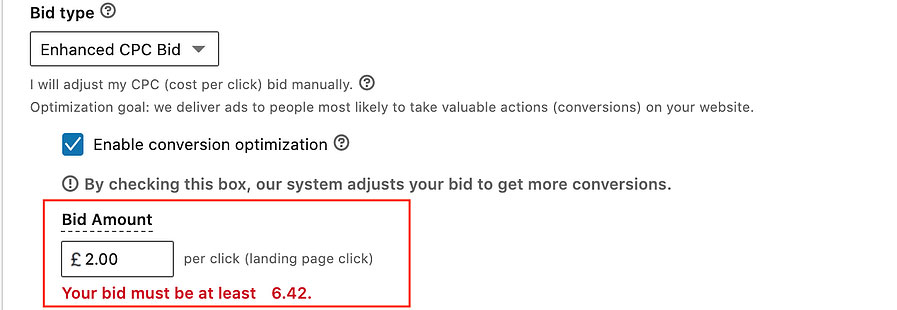
We generally recommend that PPC Ad Managers start with the Enhanced Bid on LinkedIn. This is the bid amount that LinkedIn’s algorithms deem ideal to get your target audience to click on your ads. But even to enter the enhanced CPC, you need to start low.
So, here’s a step-by-step guide to finding the lowest CPC possible for an ad type:
- Select enhanced bid as the bid type
- Now enter any random low amount that you want to bid. For instance, £1
- The moment you do this, LinkedIn flags it as an error. The lowest CPC for that ad type and audience, then magically appears under the box
The broad aim of doing this is to keep your overall ad cost as low as possible. Start with the lowest CPC and then monitor performance.
#4 – Leverage the power of LinkedIn’s targeting tools
Targeting is the most important aspect of LinkedIn ads management and any PPC ad management for that matter. The best-designed ad in the world is useless if it’s shown to the wrong people. But it would be fair to say, that getting targeting right is tough.
This is why you need a skilled LinkedIn ad team that understands your industry. The Rockstar Marketing team has been managing LinkedIn ads for clients since 2017. In fact, we have developed a targeting model that works like a charm for our clients across industries.

Here are a few parameters that we use in our targeting tools.
- Target audience personas – This is self-explanatory, really. We use white boarding to gather as many insights as possible about your target audience. Then, we feed these into a targeting model that spits out a list of personas.
- Exclusions – Personas are important for sure. But it’s equally important to identify a list of people who should never see your ads. Some common exclusion types are job title, job function & skills. The exclusion type you use will also determine the cost, mind you.
There’s a box called ‘audience expansion.’ LinkedIn selects this by default. But this produces mixed results for us. More often than not, these are people who are somewhat different from your target persona. So, uncheck this box before you proceed.
#5 – LinkedIn Ads management’s most important tip – Retarget
The biggest tool that a lot of LinkedIn marketers leave untapped is retargeting. Retargeting is simply showing personalised ads to audiences who have interacted with your ads/website previously. LinkedIn provides you with a snippet of code (pixel), which you need to drop on your website.
Any time a LinkedIn user visits your website, they are tagged as a retargeting audience. You can now run ads specifically for them. Studies reveal that retargeting ads generate 3-5x as many clicks as regular ads.

The only catch is that retargeting audiences incorrectly can eat up your marketing budget quickly. It’s imperative that your LinkedIn Marketing team understands how to use this powerful tool. There are six ways to retarget LinkedIn audiences.
- Website visits
- Contact lists
- Lead gen form visits
- Video ads
- Event ads
- Company page visits
There are several ways to create an audience to match it with LinkedIn’s audience. A proven way is to generate an audience using your CRM tool. This list can then be synced to LinkedIn as long as the size of the list is 300 or more. The only possible quibble is that LinkedIn sometimes takes more than 24 hours to create a matched audience list. This will delay the launch of your ads.
You can of course create a matched audience simply using LinkedIn’s targeting tools. We have already mentioned how you can exclude skills and job titles. You can even use LinkedIn’s ‘people also viewed‘ feature to identify an audience list.
If you are not retargeting on LinkedIn, you’re not making optimum use of your marketing budget.
To wrap it up
LinkedIn has emerged as a versatile platform that can be used to market B2B products and services. But it’s imperative that your LinkedIn ad management team goes beyond the basics. There is a lot more to it than meets the eye. We hope that our 5 hacks help you improve your LinkedIn ads management and marketing activities. At Rockstar Marketing, we specialise in LinkedIn marketing and can help you generate more leads. Speak to us now.



0 Comments