In the world of digital marketing, two of the most popular names that come up are HubSpot and Mailchimp. Both platforms offer a range of features to help businesses manage their marketing and sales efforts, but they are different in many ways.
In this article, we’ll compare HubSpot and Mailchimp in different areas to help you determine which platform is right for your business.
Without further ado, here’s our say in the HubSpot vs Mailchimp debate!
HubSpot vs Mailchimp: What is HubSpot?
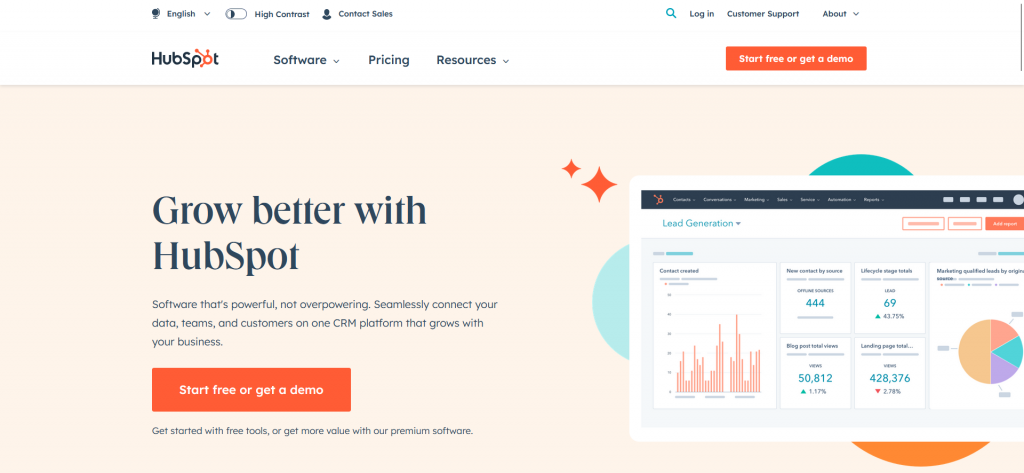
HubSpot is a complete inbound marketing and sales platform that provides businesses with all the tools they need to attract, engage, and delight customers. Those tools include:
- Marketing automation
- Sales automation
- CRM
- Social media management
- Content management
- Email marketing
- Landing pages
- Analytics and reporting
What sets Hubspot apart from Mailchimp is that it offers a much broader range of tools to help businesses manage their marketing efforts. While Mailchimp is primarily focused on email marketing, Hubspot provides a complete suite of tools to help businesses attract and engage customers at every stage of the funnel.
Pros of using HubSpot
- Provides an all-in-one platform for inbound marketing and sales
- Offers a wide range of features for email marketing
- Includes lead management and analytics tools
- Boasts a user-friendly interface
Cons of using HubSpot
- There’s a steep learning curve for beginners
- Can be pricey for small businesses
- Limited customisation options for email templates
HubSpot vs Mailchimp: What is Mailchimp?
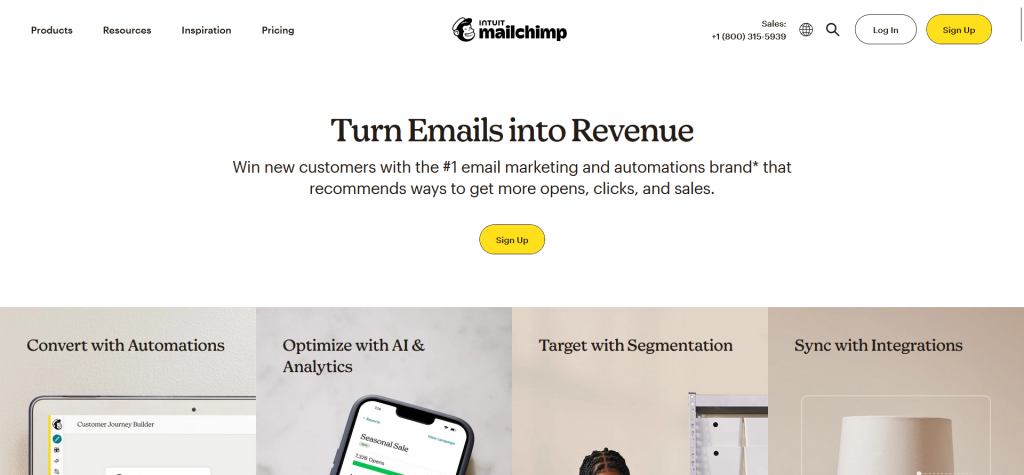
Mailchimp is a simple, user-friendly email marketing platform that makes it easy for businesses to create, send, and track their email campaigns. It offers a wide range of templates, automation, A/B testing, and more.
Mailchimp is especially popular amongst small businesses, as it provides a free plan that includes a limited number of features.
Pros of using Mailchimp
- User-friendly interface
- Offers a free plan that’s suitable for small businesses with affordable paid plans for companies of all sizes
- Wide range of templates and customisation options
Cons of using Mailchimp
- Limited automation options compared to HubSpot
- Lacks lead management and analytics tools
- Limited features for larger businesses
HubSpot vs Mailchimp: Key features
One of the most important factors to consider when choosing a marketing and sales platform is the features it offers.
Let’s take a closer look at the key features offered by HubSpot and Mailchimp.
Email marketing features
Mailchimp is known for its easy-to-use drag-and-drop email editor, which comes with plenty of custom-coded email templates. Once you upgrade to a paid tier, you get to play around with A/B testing and dynamic send times, which is pretty cool. Plus, you get access to comparative reports, so you can feel like a marketing data wizard and share insights with your team.
HubSpot’s email tool is just as user-friendly, and they also offer a ton of templates that you can personalise to meet your brand’s specific needs. And as with Mailchimp, as your business grows, HubSpot unlocks even more features like smart send times, A/B testing, and more.
But here’s where HubSpot really shines: when you combine its email tool with its CRM and marketing automation platform, you get some serious email marketing magic. With HubSpot, you can create detailed email campaigns that give each contact a personalised experience based on the information you’ve gathered from different sources within the CRM. Plus, you can create if/then logic in your automated email campaigns, so each contact receives a contextual email based on their specific interactions with your brand across different channels, not just email (as is the case in Mailchimp).
So, in a nutshell, Mailchimp and HubSpot both offer some great email marketing tools, but HubSpot takes it to the next level with its CRM and marketing automation integration.
CRM
Unlike other email marketing platforms that make you juggle multiple tools to manage your leads, HubSpot’s CRM is included for free in the email marketing tool.
With HubSpot’s CRM, you have a complete history of every interaction with your contacts, detailed customer profiles, and lead tracking, all in one place. No more jumping back and forth between tools to figure out where your leads stand in their buyer’s journey.
Furthermore, with all this information at your fingertips, you can easily create targeted messages for each contact – messages that are more targeted than a bullseye on a dartboard. HubSpot’s CRM ensures you target the most qualified leads, leading to higher conversion rates and happier customers.
Mailchimp, on the other hand, does not have a built-in CRM. Instead, it requires a separate CRM tool to manage your contacts and deals. To be clear, you can have contacts on Mailchimp, but they’ll only be associated with basic information.
So, if you’re looking to manage your email marketing campaigns and your contacts within the same platform, HubSpot is the way to go.
Marketing automation
Both HubSpot and Mailchimp offer marketing automation features, but again, their approaches are different.
HubSpot
Think of HubSpot like a Swiss Army Knife for inbound marketing. It has everything you need, from lead generation to customer relationship management. But what really sets it apart is its automation features.
How’s that, you ask?
Well, HubSpot allows you to use sophisticated automation workflows to nurture contacts through longer buyer lifecycles.
So, what do we mean by “sophisticated”? What this means is that using HubSpot, you can:
- Segment your audience based on their behaviour, lead scoring (which allows you to prioritise leads based on their likelihood to make a purchase), and what stage they are in the buyer lifecycle. That means that you can trigger automated email sequences that nurture contacts down the marketing funnel, ultimately resulting in more conversions and sales
- Create advanced workflows that allow for complex branching and decision-making logic. These workflows go beyond basic autoresponders and allow you to trigger emails based on a plethora of factors, such as specific website visits, email opens or clicks, form submissions, and more
- Send targeted messages based on a contact’s behaviour or interests
Here’s what a workflow on HubSpot looks like:

HubSpot’s automation is ideal for businesses with longer buyer cycles. By nurturing your leads through these advanced automation workflows, you can guide them down the marketing funnel and ultimately increase your conversions and sales.
Mailchimp
Mailchimp, on the other hand, is more focused on email marketing specifically, but it does offer some basic customer journey mapping as well.
With Mailchimp, you can:
- Create basic autoresponder email workflows that can be triggered by specific actions, such as when someone fills out a form or makes a purchase on your website
- Use the platform’s customer journey builder that allows you to map out basic workflows (note that this feature is only available on Mailchimp’s paid plans)
- Segment your audience based on interests or behaviours
Here’s what a workflow on Mailchimp looks like:

Mailchimp’s automation is ideal for businesses with shorter buyer cycles, where email marketing is the main focus.
Don’t understand the difference between the two? Here’s an example to clarify things
Let’s say you’re a B2B company with a sales team, and you want to use automation to streamline your sales process. Using HubSpot, you can set up a workflow that sends a notification to your sales team when a lead hits a certain score threshold, indicating that they’re ready for a sales call. This workflow can also automatically create a task for a specific sales rep so they know exactly who to follow up with.
You can also set up a workflow that sends a personalised email to each lead based on their behaviour and interests, including their industry and company size. This email can include relevant content, such as case studies or whitepapers, that will help move them further down the sales funnel. If the lead interacts with this content, they can be automatically enrolled in a new workflow that will continue to nurture them until they’re ready to buy.
Mailchimp, on the other hand, doesn’t have the same level of complexity when it comes to marketing automation. Granted, you can still set up basic workflows to nurture leads through email marketing, but you won’t be able to send notifications to your sales team or create customised tasks based on lead behaviour.
So, which tool wins here?
So, if your business has short buyer lifecycles (for example, a potential customer who subscribes to your newsletter is likely to make a purchase on the same day), then Mailchimp’s automation features are probably all you’re going to need.
That said, if your buyers need to go through a longer cycle (for example, they need to contact a salesperson before getting your service), you ought to give HubSpot a go.
Reporting and analytics

When it comes to email marketing, analytics are the bread and butter of your success. Sure, you can send out an email blast and hope for the best, but without proper data analysis, you’re really just shooting in the dark.
So, which platform does it better – HubSpot or Mailchimp?
Well, we’re team HubSpot all the way.
Why? Let’s dive into the details:
HubSpot’s Analytics: More than just data
While both platforms provide analytics, HubSpot takes it to the next level. Their detailed analytics not only give you the data you need but also offer insights and recommendations to help you make the most of your campaign.
Just take a look at HubSpot’s analytics dashboard:

Isn’t it a thing of beauty?
It’s like having your very own mission control centre for your email campaigns. All the data you could want is right there in one place, with easy-to-understand visuals that make it a breeze to interpret.
And we actually mean it when we say all the data you need because HubSpot’s analytics can even cross between sales, marketing, and other hubs you may have active inside your account. That means you get a more comprehensive view of your entire business, not just your email campaigns.
Mailchimp who?
So, what about Mailchimp?
Sure, they provide analytics, but they just don’t have the same level of detail and insights that HubSpot does. Their reports are scattered across different pages, making it harder to get the big picture. And don’t even get us started on their lack of cross-platform insights.

Here are some examples to illustrate how the platforms differ in terms of analytics
Example 1
Mailchimp may give you the bounce rate of your email, but HubSpot takes it to the next level with detailed information about the type of bounce. That’s right, HubSpot users can now know if it’s a soft or hard bounce!
What’s the difference?
Well, think of it like knowing if someone’s just not that into you (soft bounce) or if they straight-up blocked your number (hard bounce). Sure, the result is the same (you don’t end up with the girl/dude, but the cause is different, so it makes a difference. Armed with this valuable knowledge, you’ll know exactly what to do differently next time. No more heartbreak for you!
Example 2
Mailchimp may give you different reports with scattered information, but HubSpot’s Analyze tab puts everything in one place. Say goodbye to being lost in a sea of numbers and hello to the ease of comparing all of the most important metrics for your emails in one convenient location.

User interface and user experience
The user interface is yet another crucial factor to consider when choosing a marketing and sales platform.
Both HubSpot and Mailchimp are user-friendly and easy to use. However, the complexity of HubSpot’s platform can make it more challenging for beginners. In fact, it can be so complicated that there are agencies dedicated to managing HubSpot accounts. Can you believe it?
By contrast, Mailchimp’s simple and straightforward interface is more accessible to new users. That’s why Mailchimp solution partners aren’t a thing.
For example, consider the process of adding a contact. Doing so in Mailchimp is effortless, mainly because all the fields are basic (first name, last name, and email address). The same process can be daunting on HubSpot, though, because each contact you add will have its own contact record. Those contact records can include all kinds of fields and data points to help marketing teams get a better idea about the customer and their stage within the buyer lifecycle.
Thankfully, both platforms offer great written and visual documentation that can help new users kickstart their journey, so there’s no clear winner here.
Customer support
Since you’ll be paying to use either HubSpot or Mailchimp, it’s essential to consider the level of support you’re going to get if you ever feel stuck.
Both HubSpot and Mailchimp offer a range of support options. Those options include email, phone, and live chat support, as well as a knowledge base and a community forum.
As for the quality of support offered by both platforms, it’s generally excellent. That’s attested by their reviews on G2, where Mailchimp has a score of 4.3 out of 5 stars and HubSpot is rated at 4.4 stars.
HubSpot vs Mailchimp: Pricing
Let’s be honest, the pricing can be the deciding factor for a lot of users. That especially applies to those just starting out or those looking to embark on their digital marketing endeavour while being on a budget.
HubSpot offers a range of pricing options, with costs varying depending on the features and tools you need. Here’s the pricing structure for 1,000 contacts:

Mailchimp, on the other hand, offers a freemium model, with paid plans starting at a lower cost than HubSpot’s plans. Here’s the pricing structure for 500 contacts:

Note that both platforms offer a free trial for their paid plans (14 days for HubSpot and 30 days for Mailchimp).
Although HubSpot may seem pricier on first look, you should keep in mind that, as mentioned again and again, it’s an all-in-one marketing solution, unlike Mailchimp. So, if you have a sizable budget that you can use, HubSpot should be your first option, since it has more to offer and can scale with your team. However, if you’re a small business looking to get started in email marketing without breaking the bank, Mailchimp probably has everything you’re likely to need.
HubSpot vs Mailchimp: Integrations
When using a marketing platform, it’s essential to consider whether it plays well with other tools. After all, even an all-in-one toolset like HubSpot can’t be a lone wolf if you want to get the most out of your marketing efforts.
HubSpot offers a wide range of integration options with a plethora of popular tools like Salesforce, Zapier, and Google Analytics.
Mailchimp also offers a range of integrations, but they are not as extensive as those offered by HubSpot. That makes sense considering that, again, HubSpot is an all-in-one advertising hub, whereas Mailchimp is mainly an email marketing platform.
HubSpot vs Mailchimp: Which one should you choose?
So, who wins the HubSpot vs Mailchimp debate?
Well, the answer is, as always, it depends. After all, both HubSpot and Mailchimp are excellent marketing and sales platforms with their own strengths and weaknesses. So, the right platform for you will depend on your specific needs and requirements.
Choose HubSpot if…
- You have a decent budget and you’re looking for a comprehensive and integrated platform for all aspects of your marketing and sales efforts
- You either are an experienced marketer or work with experienced marketers (since, as mentioned, using HubSpot can be challenging for beginners)
- Your business is planning for substantial growth
Go with Mailchimp if…
- You’re looking for a more focused and streamlined platform specifically for email marketing, with a simpler user interface that’s easy to tackle (even for beginners) and lower costs
Before making your final decision, carefully consider all the factors discussed in this article. Moreover, take both platforms for a test ride to determine which one is the best fit for your business.
In any case, both HubSpot and Mailchimp have proven to be effective and reliable platforms for businesses of all sizes. In other words, you can’t really go wrong with either one of them, and either choice will likely serve you well in your marketing and sales efforts.
Let us manage these tools for you
HubSpot, Mailchimp, and other platforms can help you streamline your marketing efforts. It’s not about the tool, though, it’s about how you use it (wink wink). If you find using these tools daunting, why don’t you leave it to our experts?
Just book a discovery call with us today, and we’ll get you in touch with one of our email marketing experts!



0 Comments