Just the other day, we received a request from a reader to compile a complete guide to Facebook ads. This is not the first time that we’ve received a request like this. Lots of small businesses want to know how to use the Facebook marketplace, and rightly so. It is now second only to Google ads in terms of reach.
In some specific industries, Facebook ads might offer better bang for your buck. Facebook advertising has just exploded. We don’t mean the reach, mind you. The reach has definitely skyrocketed. There are an estimated 2.8 billion active users on Facebook currently. That’s the size of the global audience you can connect to with Facebook ads.
What we meant is the sheer number of features that Facebook ads now offers. It is crammed to the brim with features and without a detailed guide, you are bound to get lost. That’s why we have created this complete guide to Facebook ads for you. Sit back and enjoy the read.
Why you need a Guide to Facebook Ads
Facebook was never designed to be a marketplace. It’s a social media platform where people share status updates, pictures and videos. Your neighbour is flaunting his new Reebok trainers. Your colleague just visited Dubrovnik. An old friend from school just had a baby. But hidden inside all of these updates are tonnes of actionable data. With a guide, you can use every bit of this information to narrow down your audience.
That’s why you need a guide to Facebook ads. It will help you understand what interests, traits, behaviours, demographics and geo locations to tap into. This ensures that you get great returns even on low budget spends. If you go the DIY route, chances are that the campaign will be a hit or a miss.
If it’s a miss, you’ll never realise how easily your limited ad budget gets exhausted.
Types of Facebook Ads
Facebook now offers almost 11 types of advertisements. Some of these may have overlapping features. But it’s no longer as simple as choosing between an image ad and a video ad. Listed below are the most recent types of ads that you can run on Facebook.
Post Engagement Ads
You can boost any post and promote it to a defined audience. This is a great way to increase engagement. You can also use it as a content marketing module to drive traffic to your website.
Instant Experience Ads
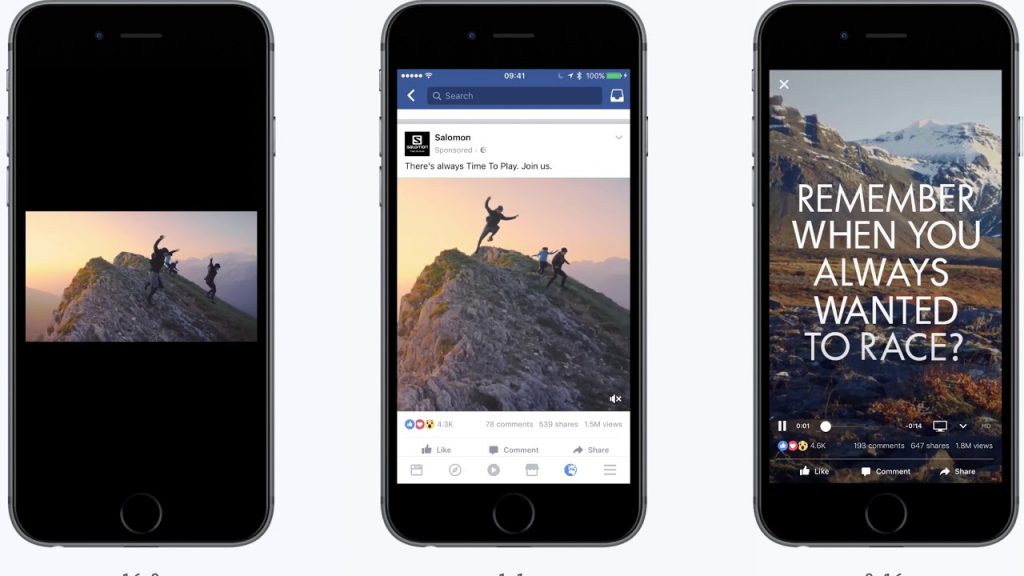
These are one of the most popular ad types for e-commerce businesses. Other types of ads are limited to a nested box within the Facebook feed. An instant experience ad on the other hand expands to the full screen. It is limited to mobile devices now.
Here’s the kicker though. You can use any type of content as an Instant Experience ad. Image, video, carousel, a form, or your products, anything qualifies.
Video Ads
The current generation is obsessed with TikTok. No surprises then that video ads are outperforming image ads. Right from B2B businesses to small e-commerce vendors, everyone’s using video ads currently.
Event response ads
Event response ads work great for increasing brand awareness. It’s typically used by businesses with a physical presence. For instance, a new yoga studio looking to increase registrations.
Offer Ads
If you have a great promo offer or a sale, you can promote it using an Offer ad. These ads feature an embedded CTA button. The click action can be customized. You can drive the visitor to a website or ask them to fill a form. The options are endless, as revealed in this guide to Facebook ads.
Lead Generation ads

As implied by the name, these ads are perfect for generating targeted leads. These ads are forms that are promoted to your selected audience. You can use these for increasing registrations, presale demo requests and event invites. Lead ads can be synced with your CRM.
Page Like Ads
Page Like ads will increase your business page’s organic reach. By the way, you can add a page like button to some other ad types too. Achieves two goals with a single campaign.
Slideshow Ads
Slide show ads are image slides that can be arranged sequentially. It creates a video ad like effect. But it’s not entirely a video. Some small businesses do not have the bandwidth to create video content. Slide show ads are perfect for them.
Carousel Ads
Carousels are THE most popular ad type for e-commerce vendors. All you need is a bunch of high-resolution pictures or videos of your products. A carousel ad arranges these in a sequence. The customer can swipe through the images and click on the ones they like.
Collection Ads

Collection ads are like mini store displays. You can display multiple products in one ad. When the user clicks on the product, it transforms into an Instant Experience ad. The best part is that they can complete the sale without leaving Facebook. This increases the chances of closing more sales.
Image Ads
Last but not least in this guide to Facebook ads, we have image ads. Tried and tested, image ads can produce spectacular results when done right. There are tons of customization options too.
Setting up a business manager account
To run Facebook ads, you need a business manager account. But setting one up is a little cumbersome. In fact, we have spoken to numerous businesses that gave up midway. They were just overwhelmed with all the options on offer.
Business Manager is the module that will host your ad account. It will also contain your business pages and other tools you need for running ad campaigns.
Here’s a brief guide on how to set up your business manager account.
- Log on to Business.Facebook.com
- Create an account
- Enter relevant details about your business
- In the Business Manager Menu, click on Business Settings and then on More Tools and Ad Account Settings
- Create an Ad account here. If you have advertised on Facebook before, you can link the existing ad account as well
- You can now add your existing assets too, such as pages and pixels
That’s it. Now you have a Facebook business manager account.
Facebook Pixel is the most important part of the guide to Facebook ads

This guide to Facebook ads would be incomplete without mentioning pixels. Facebook Pixel is a data-gathering code snippet that tracks page views and conversions. It can be used to refine your existing campaigns and gather audience data for future ones.
The data is used to prepare audience lists which can be used for remarketing to people who have already interacted with the website. For instance, a visitor who lands on your website from a Facebook ad, but does not complete the sale. Even better, you can show targeted ads to customers who have purchased from your website.
Every action that the visitor performs on your website is an ‘event’. Facebook offers 17 standard events that you can track straight away. Just copy and paste the code in the backend of your website. These events are –
- Purchase
- Lead
- Registration
- Adding Payment Information
- Wish list addition
- Adding to cart
- Clicking on the checkout button
- Using the search form
- Viewing a specific content
- Using the contact form
- Selecting a custom variant of a product
- Making a donation
- Finding the business location
- Scheduling an appointment
- Submitting an application
- Subscribing to a service.
You can also add custom parameters to each one of these events to fine-tune them. For instance, you may want to separate visitors who view t-shirts in your store, from ones who browse trainers. Pixel allows you to do that easily.
Important – There’s a lot of buzz after Apple announced that some Facebook Pixel functionalities will be disabled on upcoming Apple devices. Some businesses are worried about whether this will affect their campaigns. To be honest, there will be some impact. 14.5% of Facebook’s users are currently using iOS devices. But it’s too early to say whether it will impact everybody.
Set up Audiences with the guide to Facebook ads
Facebook offers more targeting options for paid ads, compared to any other social media platform. Setting up audiences is one of the most effective ways to get the most ROI on your ad spend. There are two types of audiences that you can create for your ads.

Retargeting – These are the people who have interacted with your ad, website and/or business page. The Facebook pixel will capture this data. You can retarget your ‘warm audience’ in multiple ways.
The most popular ones are customer files, website traffic & engaged users.
Prospecting – Prospecting is when you want to reach out to new customers. Thankfully, your customer data can be used here too to create ‘lookalike audiences’. Lookalike audiences closely match the customers who have already interacted with your business. This means that they have similar interests. Hence targeting these customers may increase the chances of conversions.
You can also use the audience insight tool to narrow down on entirely new customers, mind you.
Conclusion
Facebook ads offer an exhaustive range of options, which can overwhelm even a seasoned marketer. To generate the best ROI on your ad spend, you need to work with an experienced Facebook Ads agency.
Rockstar Marketing handles campaigns of all sizes for our clients across the world. Speak to us now to know how we can help you leverage the power of Facebook ads.



0 Comments