When it comes to digital marketing, getting feedback from your followers or customers and understanding how they think is a must. But asking every one of them the same question can be tiring, especially if you need their opinion on the same questions. So, how can you simplify the process?
Well, by using polls, of course!
Polls are nifty little features that are free, easy to use, and provide valuable insights into what your audience likes and dislikes.
In this step-by-step guide, we’ll show you how to create a poll on Facebook the easy way.
What are Facebook polls?
Think of a Facebook poll as a virtual multiple-choice test, but way more fun. You ask the questions, and your followers choose from the answers you give them (or they can add their own if you’re feeling generous). It’s that easy! And the best part? You get instant results on how the voting is going so far. No need to wait for the final tally like it’s election night.
Once the poll is over, you can see how many people voted for each answer and what percentage of the total votes each answer received.
What’s great about polls is that they’re great for gauging opinions quickly, without the need for long explanations or detailed responses. Plus, they can be used for a variety of purposes, whether it’s market research or settling a silly argument.
Types of Facebook polls
Not too long ago, Facebook used to allow businesses to publish polls on their business pages. Unfortunately, that option is no longer available. These days, the only place you can publish a poll with multiple options on Meta’s biggest property is Facebook groups.
Or is it?
Well, here’s the deal: you can still publish polls on your business page, but it can only be done using Facebook’s smartphone app.
Note that you can also create polls on Facebook stories, but those are limited to Yes or No answers.
PS: You can also create polls in group chats on Messenger using your personal account, not your business page, but that’s not something that all business owners want to do as it may be seen as spamming your personal contacts.
How to create a poll on Facebook
So, let’s show you how to create a poll on Facebook using the above methods:
Here’s how to create a poll in a Facebook group
Step 1: Create a Facebook group for your community, and invite your page’s followers to join that group. Alternatively, find active groups in your niche or industry, join them, and interact with users there naturally (as you’d do with a personal Facebook account)
Step 2: Go to the group and click on “Poll”
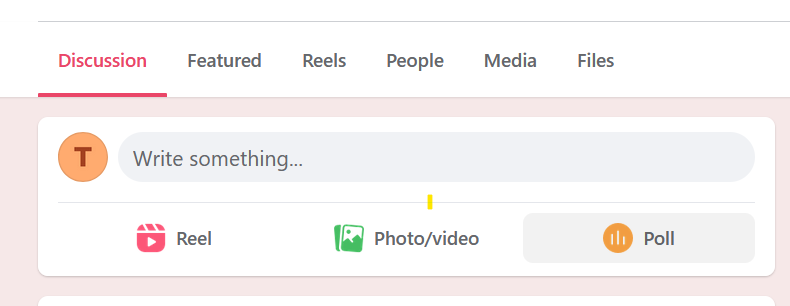
Next, Step 3: On the “Create Post” box, add your question and answer options
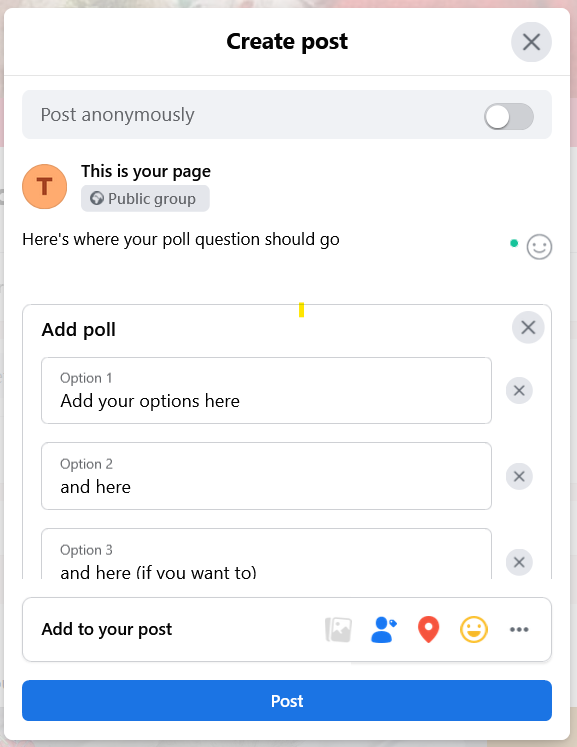
Step 4: Click on “Post,” and your poll will be published in the group
Here’s how to create a poll on a Facebook page
Step 1: Open the Facebook mobile app
Step 2: Click on the “+” button
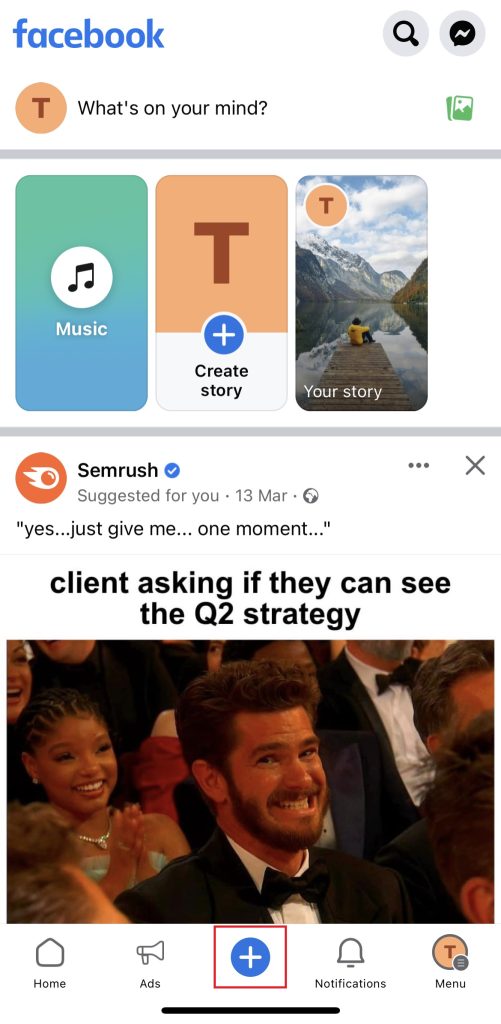
Next, Step 3: Add your poll’s questions
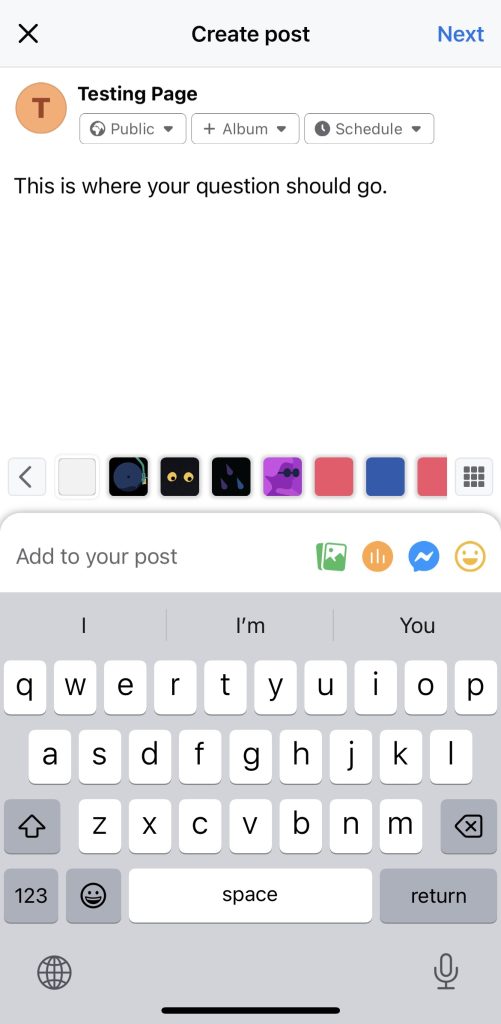
Step 4: Click on “Poll”
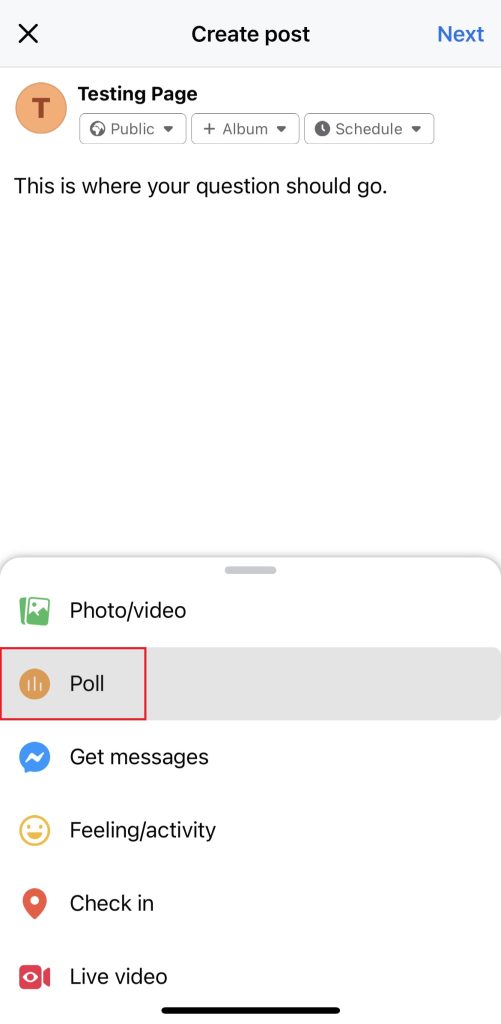
Step 5: Add your options
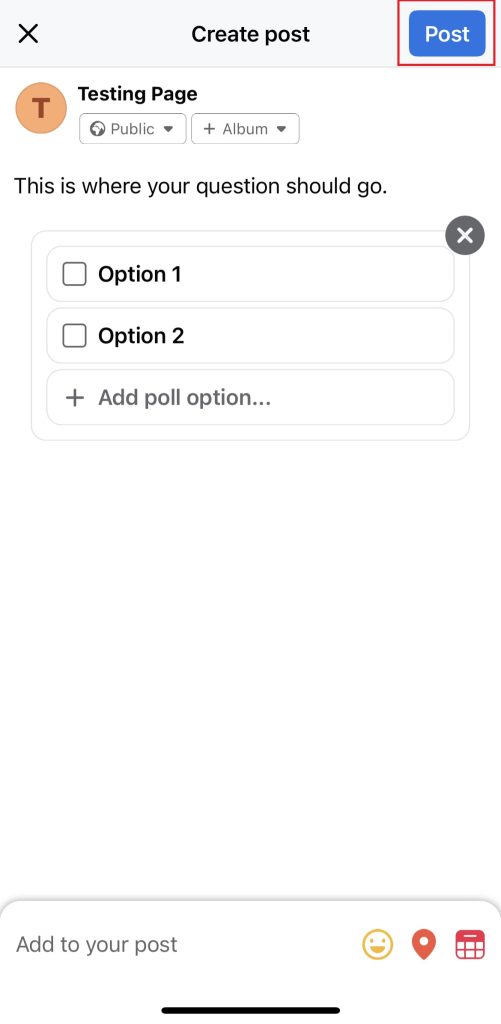
Finally, Step 6: Click on “Post”
Here’s how to create a poll in a Facebook story
As mentioned, you can still publish Facebook polls on your business page’s stories, but you can’t add options other than Yes and No.
Here’s how to do that:
Step 1: Open the Facebook mobile app
Step 2: Click on “Create story”
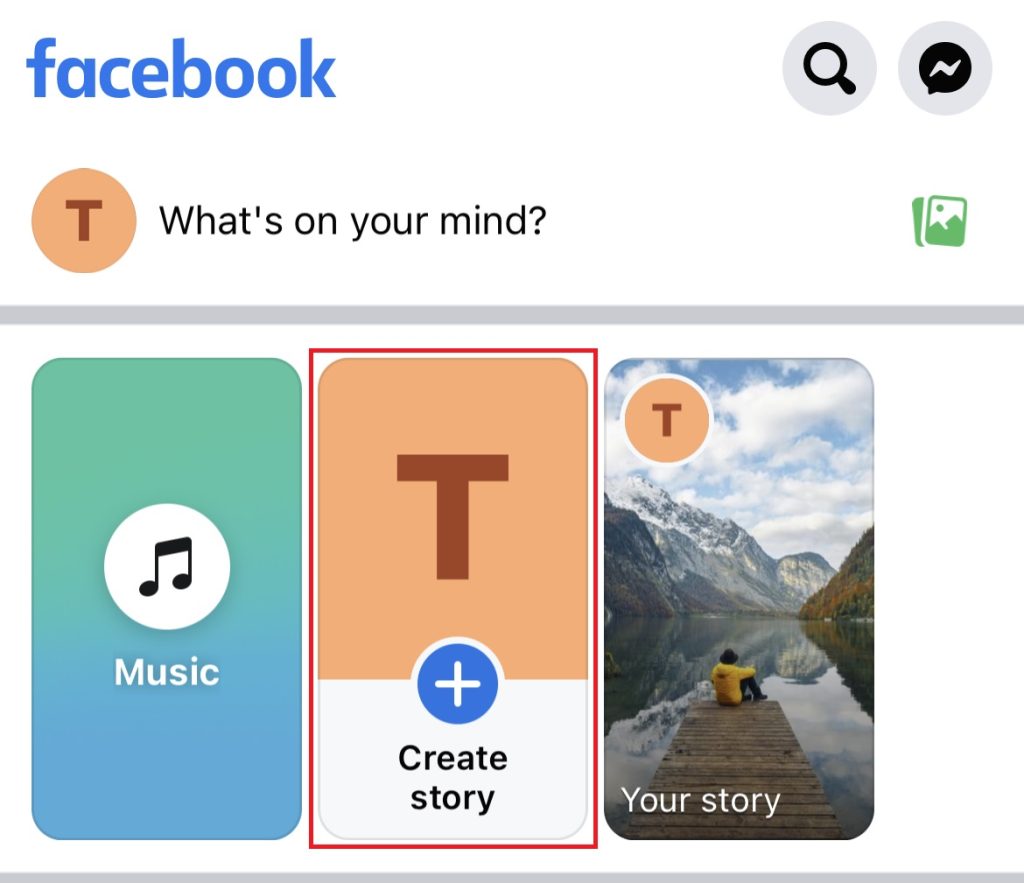
Next, Step 3: Select the photo/video you want to publish in the story
Step 4: Click on “Stickers”
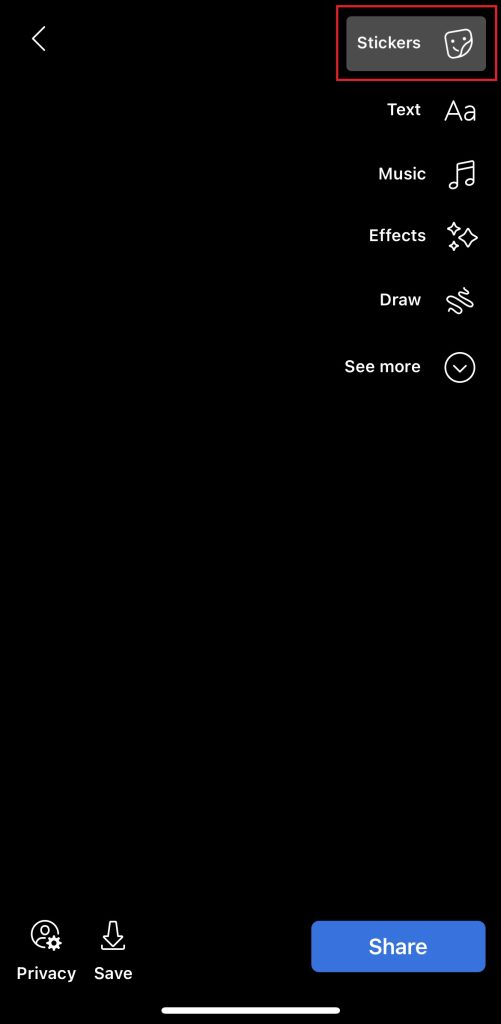
Step 5: Select “Poll”
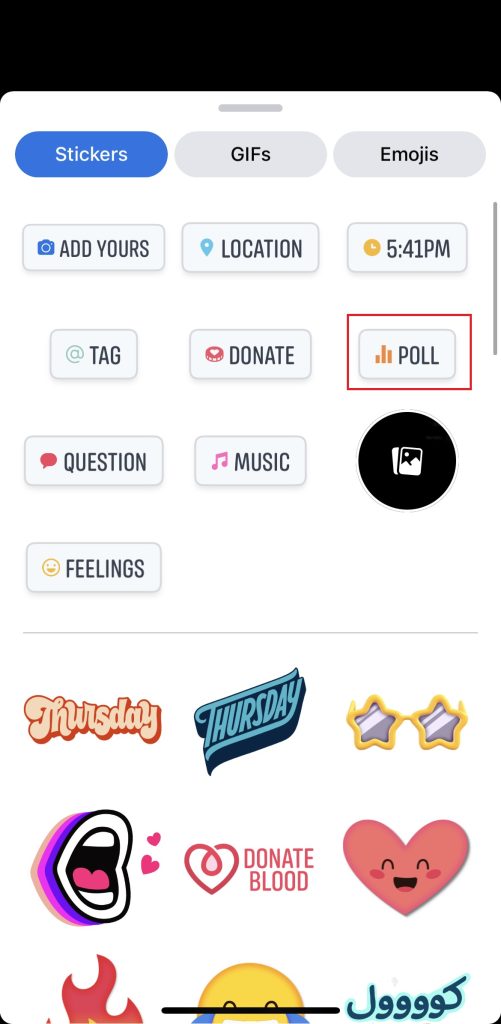
Finally, Step 6: Add your question and click on “Share”
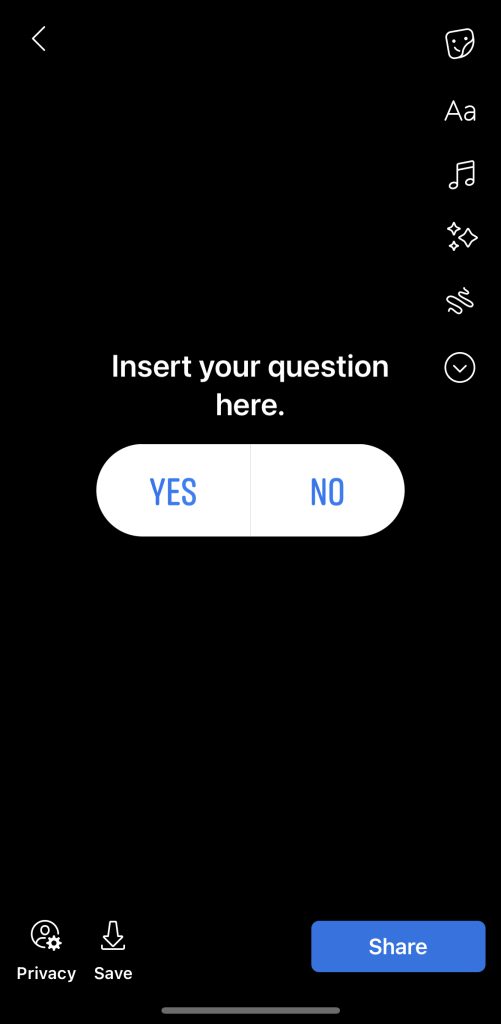
Why you should start using Facebook polls for your business
So, now that you know how to create a poll on Facebook, you’re probably wondering, “wait, why should I use polls in the first place?”
Well, keep reading and you’ll find out.
Learn about your audience beyond basic demographics
You can use polls to dig deeper into what makes your audience tick. Find out what colours they prefer, who their favourite influencers are, and what values they cherish.
And as a business owner or marketer, you can use this information to gain a deeper understanding of your target audience and plan your marketing strategy accordingly.
For example, if you’re a clothing brand owner, why bother selling Manchester-themed shirts if your audience doesn’t even care about football?
Create a poll on Facebook to amplify audience engagement
Let’s face it, engagement is the bread and butter of social media. And polls are like buttery, crispy, delicious toast that your audience can’t resist. People love to share their opinions and feel like their voices are being heard. By creating a poll, you’re encouraging your audience to interact with your brand and boosting engagement on your profile. It’s a win-win situation, really.
Get results in real-time
Remember the good old days of filling out surveys with pen and paper?
Yeah, us neither.
Luckily, with Facebook polls, you can get instant feedback on your questions in real-time. No need to wait days or weeks to see the results – you can see how many votes each answer has received and the percentage of voters who picked it right away. Plus, you can use this information to shape your social media campaigns and strategy moving forward.
Strengthen your bond with your audience
Make your audience feel that their opinions matter and that they’re not just another number on your Facebook page. This can help build a stronger relationship between your brand and your audience, leading to greater brand loyalty and repeat business.
Create a poll on Facebook: Tips for guaranteed success
Here are some fun ways to use Facebook polls to your advantage:
Get creative with different types of polls
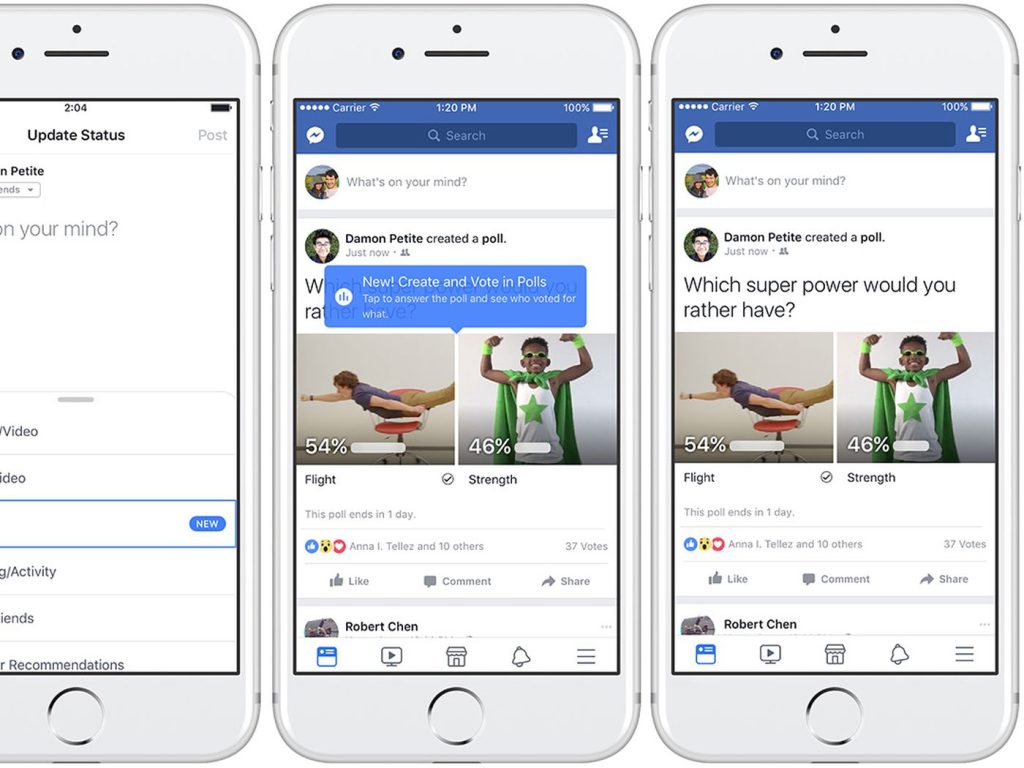
Gone are the days of basic text polls. These days, Facebook lets you add images, GIFs, and more to your polls, making them eye-catching and engaging. So, don’t be afraid to get creative and show off your brand personality.
Post during peak hours
Just like with any other social media platform, Facebook has its own peak traffic times. And if you want your polls to get maximum exposure, you need to find out when those times are by following these instructions provided by Facebook. That way, you can publish your polls when your audience is online and ready to engage, which increases the chances of getting real-time results. With just one quick click, your audience can provide their responses and see the results in real-time. This creates a sense of excitement and encourages more engagement.
You can even go the extra mile by announcing that you’ll be posting the poll results later that day or the next day. That will create anticipation and keep people returning to your page to see the results. And if you announce it during peak traffic times, even better!
Once you’ve posted your poll results, don’t let the engagement die down. This is a great opportunity to keep your audience engaged with your other posts. You can ask follow-up questions or encourage them to explore other content on your page. Keep the conversation going, and watch your engagement rates soar!
Ask the right questions to get valuable feedback
Polls can be a powerful tool to conduct market research and start discussions in your community, but you shouldn’t waste your audience’s time with boring questions. Get creative and ask questions that give you valuable insights into your target audience. By understanding their needs and preferences, you can tailor your marketing strategy to boost sales and engagement.
Think of questions that make your audience feel valued and also help you in making business decisions. For instance, if you run a yoga studio, ask your audience which type of yoga class they would like to attend more often. Or if you’re a restaurant owner, ask your audience which cuisine they would like to see more of on your menu. The possibilities are endless!
Design polls that engage people
Now, asking the right questions is crucial, but it simply isn’t enough. You also need to design your poll in a way that catches people’s attention. For example, on your Stories, you can add a colourful background to your poll to make it pop. And if that’s not enough, Facebook offers a variety of stickers to customise your poll even further.
One important thing to remember here is that when designing your poll, you have to stay true to your brand. Use colours and styles that are consistent with your branding to help build familiarity with your audience. This is a great opportunity to reinforce your brand identity and make a lasting impression on your followers.
Collect feedback to fine-tune your content
If you’re planning to host a free (or paid) training or event for your community, you can use Facebook polls to better plan what you’re planning to present or offer. Don’t forget to poll your followers afterwards to get feedback on how you can improve for the next time. This helps you understand what your audience really wants and makes them feel more invested in your brand.
Add a touch of controversy for extra engagement
Want to stir up some engagement and get your poll in front of more users? Ask a controversial question related to your industry.
For example, if you work with freelancers, ask if they find platforms like Upwork and Fiverr valuable for landing clients. You might be surprised at the strong opinions and engagement that result!
When you create a poll on Facebook, don’t forget to properly analyse the results
Don’t let your poll results go to waste!
Once you’ve received feedback from your audience, it’s time to analyse the results. Look for patterns and trends in the data and use this information to improve your business strategy.
For example, if you run a clothing store and your poll results show that your audience prefers eco-friendly clothing, you might want to consider sourcing more sustainable clothing options.
By analysing your poll results, you can gain a better understanding of what needs to change and what can be improved in your business.
Finally, remember that less is more
While posting Facebook polls are great for gathering customer feedback and increasing engagement, it’s essential not to overdo it. That’s because if you post too many polls too often, your audience will become disinterested and unresponsive. And let’s face it; nobody likes a pushy pollster!
So, to keep your audience engaged without overwhelming them, you ought to post a poll once or twice a week. And make sure to mix up the topics to keep things interesting. Posting a poll at the start and end of the week on different topics is a great way to keep your audience engaged without going overboard.
We can help you create a poll on Facebook the right way
Facebook polls are a great way to connect with your audience on Facebook, but if you don’t use groups that often, you may find it hard to use this feature since it has been removed from business pages. Worry not, though, as there are more ways to better understand your audience, all of which we can explain on the phone, so book a discovery call with us today!

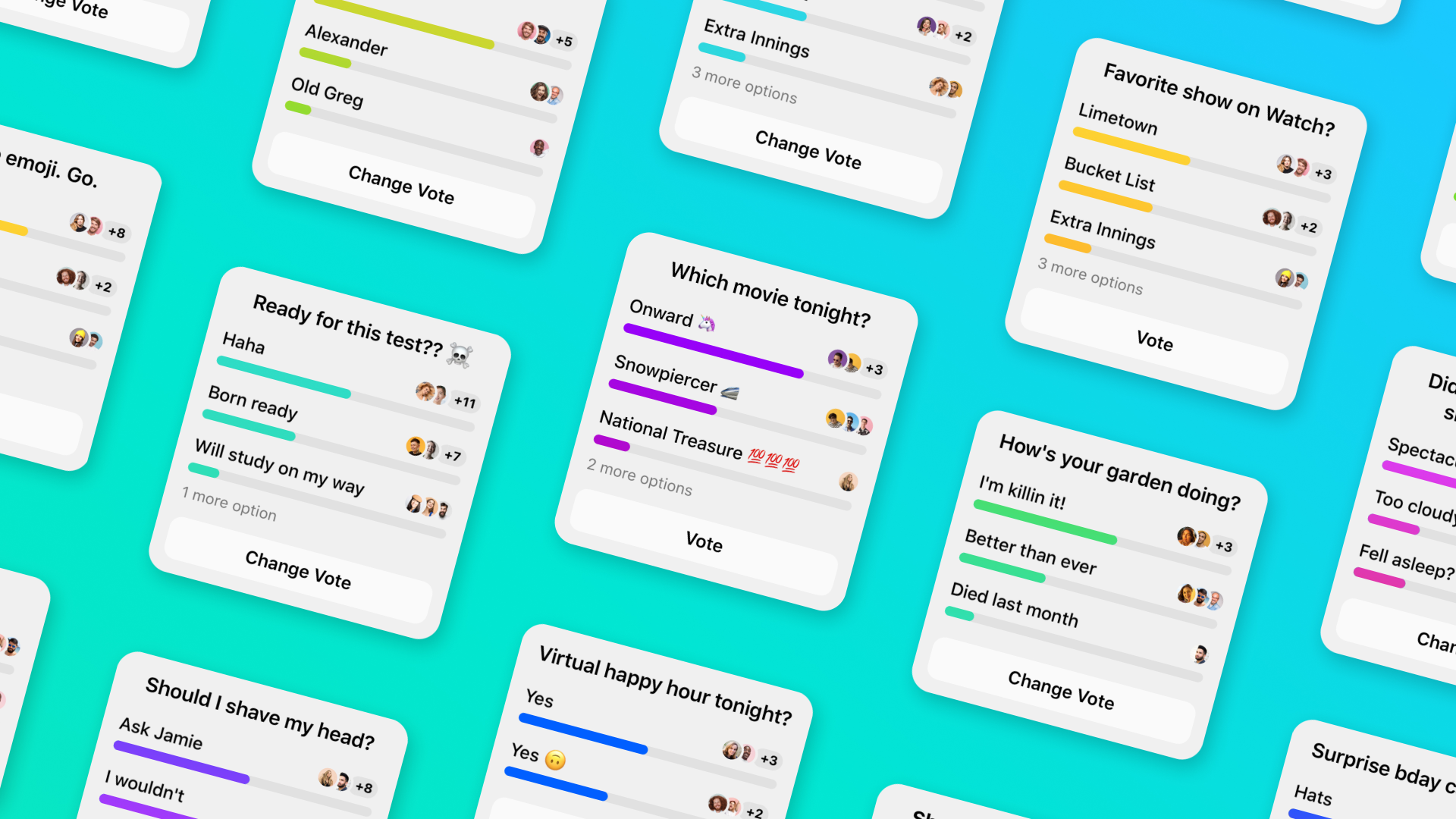

0 Comments