Have you ever looked at your PPC campaign ROI and wondered, ‘how do I find out how much a keyword costs?’ You aren’t alone. Many small businesses who jump head over heels into PPC want to find this out too. PPC is one of the best marketing channels for any business. But the pandemic has altered the playing field.
Home became the new workplace. E-commerce became the new shopping centre. Consumers flocked to digital marketplaces. Businesses followed suit. Competition has skyrocketed. Search Engine Journal recently published an interesting study. They say that PPC ads no longer work for small businesses. Their study shows that businesses with an ad spend of less than $3000 now barely break even.
Six months ago, their average ROI was 3:1. That’s all the more reason for businesses to tighten their ad spend. Moreover, they need to ask their PPC marketing teams to up their game. One of the key steps towards this is to know how effective your keywords are. That’s what we are going to discuss today.
Why is ‘How do I find out how much a keyword costs’ important in 2026

Keyword research is the biggest factor influencing PPC campaign costs. What if your PPC team is bidding on the wrong keywords? Maybe they’re selecting the wrong keyword variations. Organic keywords and PPC keywords vary significantly in intent. Organic keywords are generally informational in intent. PPC keywords on the other hand have buying intent.
That’s not set in stone. There are businesses that bid on informational keywords too because it suits their marketing goal. But generally, PPC keywords target buyers at the low end of the funnel. These are buyers who have gathered all the information. They’re now ready to transact and convert. That’s exactly why costs for PPC keywords tend to be higher. Organic keywords on the other hand are for the top and middle of the funnel.
All the more reason for you to think, ‘How do I find out how much a keyword costs’? Eliminating even one overpriced, or underperforming keyword from your campaign can make a significant difference to your ad spend.
Understanding PPC
Just so that we don’t jump the gun, here’s a quick look at how PPC works. PPC or ‘Pay-Per-Click’ is an advertising channel that shows paid ads for businesses. There are many PPC platforms like Facebook, Bing & Google. In this article, we will primarily focus on Google. So, you set up a Google Ads account. Then you do your keyword research and finally, bid on keywords. Your ads will be displayed for your selected keywords. As implied by the name, you pay for each click that your ad generates.
So it’s imperative that you bid on keywords that maximise your chances of conversion. That’s where bidding and keyword research come into the picture. You have two choices. Either, you bid sky high and outrank all the competition. Set a max CPC (maximum cost per click) that is impossible to outbid. This way, your ad gets the top spot on search pages regardless of the competition. But, you will be flushing money down the drain. It’s a poor way to generate traffic. The second option is to play by the rules, which helps you reduce your ad spend.
Factors that determine keyword cost

Google calculates keyword cost on multiple factors, provided your ad is relevant to the search query. The most important factor is ‘Ad Rank’. Ad Rank is a ranking that determines how likely your ad is to outperform a competitor’s ad. Ad rank is calculated using a formula.
- Max CPC X Quality Score = Ad Rank.
Quality score is a numerical rating ranging from 0 to 10 that Google awards every ad. This is determined by three factors:
- The Expected CTR for the ad. This is auto-calculated by Google.
- Relevance – How relevant is the ad to the search query?
- Landing page experience – Does the landing page fulfill the intent of the search query? Does it comply with Google’s recommendations for landing pages?
Of these, landing page experience and CTR get 39% weightage. Ad relevance only gets 22%. You might be wondering how to increase your quality score. Firstly, you must know whether your Ad ranks are poor. You don’t get access to the actual score, mind you. But there’s a metric called ‘External Quality Score’ that’s a good indicator of your ad’s actual score. You can find this in your Google Ads dashboard.
Ads with good quality scores generally pay less for each keyword, than ads with poor quality scores. So, if you are wondering ‘how do I find out how much a keyword costs?’ check the quality scores for your ads. If ad ranks are poor, work on improving the CTR. Tweak your landing pages. At Rockstar Marketing, we prioritise quality scores. Our PPC team meticulously tests every aspect and fine-tunes it.
The next step in ‘How do I find out how much a keyword costs?’
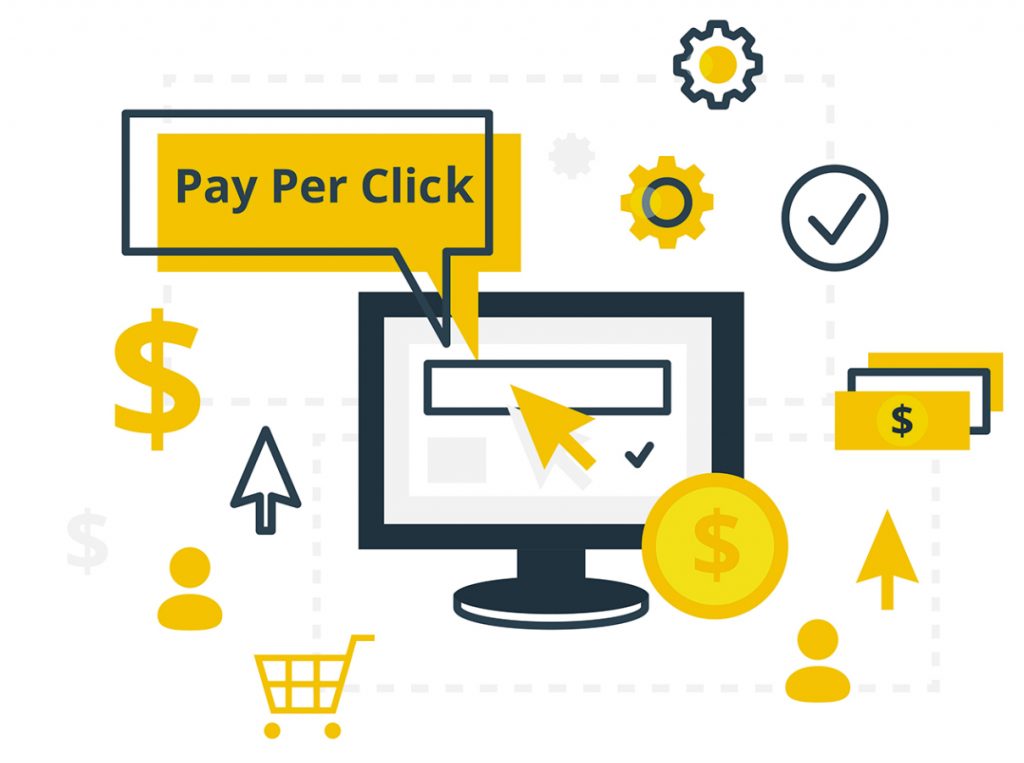
Now that you know how PPC works and how you can potentially reduce your ad spend, let’s look at how you can determine keyword costs. These figures are estimates mind you. The actual cost that you accrue will depend on the factors we discussed before.
Log on to your Google Ads Account dashboard and head to Keyword Planner. Keyword Planner is a free tool that gives you some great insights into keyword competition. It’s not the only tool we use. We also use a bunch of paid tools. But if you are starting off, this will do a fine job.
When you click on Keyword Planner, it shows you two options. These are ‘Discover new keywords’ and ‘Get search volume and forecasts.’ Select the first option. In the ‘Keyword Planner’ search box, enter your seed keywords.
The seed keywords are more important than you think. This will serve as the reference for Google. Many marketers who are new to PPC enter an ad-hoc seed keyword that they ‘assume’ will be a good starting point. But we don’t leave this to guesswork. Our team brainstorms for keyword ideas. We consider the industry, the competition, relevance and average costs upfront before deciding on seed keywords.
Once you enter the seed keywords, hit ‘Get Results’. The Keyword Planner tool will generate a list of keywords. Copy the first 50 keywords from this list and head to the second option. That is ‘Get search volume and forecasts for your keywords.’ Paste the keyword list in this box and hit ‘Get Results’. You will now get an idea of how much each keyword will cost and the traffic it will generate.
Diving in deeper into keyword costs
Here’s how you can use this data to further calculate the estimated cost for a keyword. Select a list of the keywords you want to target. We are not getting into competition analysis here. That warrants a separate article. But ensure that you select keywords with a low CPC and reasonable search volume.
Another common mistake is to select only high volume keywords. Big-ticket keywords will drive tons of traffic. But they are also expensive and will drain your ad budget in no time. So look for long-tail buying keywords that have decent volume and low cost. It’s not easy, mind you. If keyword research was simple, everyone would be making money. But it’s worth spending time on this. You’ll reap the benefits for as long as you run ads.
Coming to the most important bit, the cost. The Google Keyword Planner results page will show you the max CPC and the search volume for that keyword. Do some research and find the average click-through rates for PPC ads in different industries. Here’s an example.

This image shows the average PPC cost for the keyword ‘SEO Company in London’. As you can see, it is extremely high at $16.26/ £11.72. The average search volume is 3600. Let’s assume that you get a 75% impression share. That’s 2700 impressions. The average CTR for PPC globally is 2%. Assuming that you get a CTR of 2%, that’s 54 clicks. 54 x £11.72 = £ 632.88 per month. Like we said, a lot of this can vary depending on a variety of factors. But it gives you a ballpark figure to get started with your research.
Other factors that might affect your keyword cost
Apart from the factors that we mentioned above, here are some more that can affect the cost of a keyword:
- Seasonality and Trends – Some keywords are seasonal. For instance, ‘halloween costumes’. These keywords will cost more during specific periods.
- Network – You can choose from Google Display Network and Google Search Network to show your ads. Search is generally more expensive because it is used for buying intent keyword marketing.
- Bidding Strategy – You can choose automated bidding, which is goal specific. Alternatively, you can set bids manually. Automated bidding or Smart bidding can dramatically increase the costs depending on the competition and your goal. That’s why we use manual bidding at Rockstar Marketing. It’s more labour intensive. But it’s more cost effective for our clients.
To wrap it up
If you have wondered, ‘how do I find out how much a keyword costs?’, then it’s a great first step towards evaluating your ad spend. We hope that this guide helps you understand the basics. If your PPC campaign is underperforming, speak to our skilled PPC marketing team to know how we can help.



0 Comments